Startup Options
The Startup FCS Express User Options (Figure 8.23) allow the user to control the behavior of FCS Express at startup.
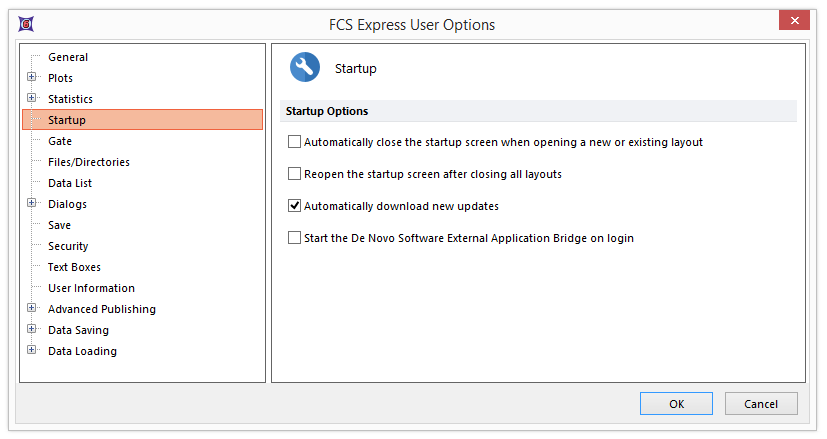
Figure 8.23 Startup screen options
By checking or unchecking the checkbox, you can choose whether or not to:
•Automatically close the Startup Screen when opening a new or existing layout
•Reopen the Startup Screen after closing all layouts
•Automatically download any new updates
If checked, latest updates to FCS Express will be automatically downloaded when available. They can also be downloaded manually from the De Novo Software website.
•Start the De Novo Software External Application Bridge on login. The De Novo Software External Application Bridge is required for the R Integration features of FCS Express.
