Creating a Gate from a Quadrant
It is also possible to create a gate from a quadrant. It does not matter if the quadrant is standard, floating, or percentile (for an in-depth description of the different types of quadrants, see the section on Using Quadrants). Creating a quadrant gate is very similar to creating a marker gate.
We will continue using the same layout we were using above in the previous section.
On the bottom of Page 2 of the layout, you should see a dot plot with quadrants.
1.Right-click on the dot plot to bring up the pop-up menu.
2.Select Convert Quads to Gate→Lower Right→Convert and Link from the pop-up menu (Figure T4.13).
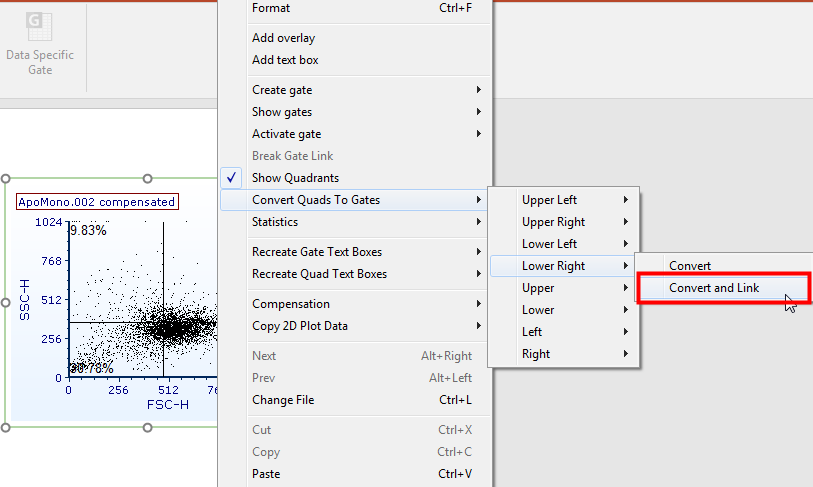
Figure T4.13 Converting a Quadrant to a Gate
A dialog will appear asking you to name the gate.
3.Enter "Quadrant Gate" in the Create a new gate named edit field.
4.Press OK to accept the name.
The gate is now linked to the lower right quadrant because we selected Convert and link above. This means that whenever we move the quadrants, the gate will also move to reflect the new quadrant position.
It is also possible to create combination gates.
