DNS Macro Example Overview
The DNS Macro Example Macro will process your images and export your segmentation and single cell image analysis results in a way that FCS Express Image Cytometry can read. The macro can process and export images from ImageJ in the five use cases listed below.
A. A set of single standalone images:
1. A set of single standalone images in a folder: For example, a series of single images (one channel) from different samples. If the user selects a folder, this macro will generate one .ijout file per valid image file in that folder. (If you would like to add any other image format that ImageJ supports please check and/or update the "function validImageFileName" and "function MaskImageFile" sections of the macro) This means one subfolder with masks/results per file. The name of the .ijout file will be the name of each of the original image files. This is the only use case that does NOT require an analysis configuration file.
2. A set of single standalone images where the image locations are defined by an .IJX file. For example, a series of single images from different samples. If the user selects an .IJX analysis configuration file, which contains ONLY filenames (may be only one), then same as A above, but only for the files in the .IJX file.
B. A set of images with multiple channels. For example, a series of images from different samples that contain more than one channel, ie DAPI and FITC stains. If the user selects an .IJX file that has multiple groups of channels, with NO wells, then this macro will generate one IJOUT file per group, named with the same name as the selected mask. This macro will ask for the channel to use to create the masks.
C. A set of images from a multiple well plate based assay. The .IJX file can accommodate multiple channel images and multiple field locations. For example, a 96 well plate with two channel images and four fields per well. If the user selects an .IJX file with multiple wells of a plate, which has to include the channels, then this macro will generate only one .IJOUT file for the entire plate, using the same name as the .IJX file for the .IJOUT file. This macro will ask for the channel to use to create the masks.
D. A set of images that makes up a larger tiled or montage image. For example, a large thin section that has been imaged in many 20x fields. If the user selects an .IJX file with multiple channels, but no wells. This is the case when a large image has been sliced into smaller segments (or originates from an unstitched group of montage image tiles), to perform the analysis on each of them.
If this macro file is installed in ImageJ (Plugins→Macros→Install), a red rectangle with three color blobs button with the hint "De Novo Software Exporter" will be shown in the toolbar (figure T28.92).
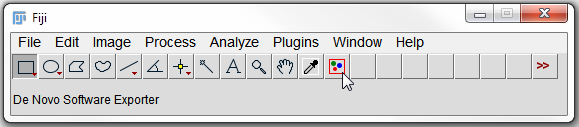
Figure T28.92 The ImageJ tool bar with the DnsExampleMacro.ijm (De Novo Software Exporter) installed.
The functions to customize the macro are at the last lines of the macro following the text:
// - - - - - - - - - The functions below this line are the ones that the user can customize - - - - - - - - - - -
In the next section, we will give a In the next section, we will give a general overview of the DNS Analysis Creator Macro
