Manual Compensation
To adjust the compensation manually:
1.Select File tab→Open Layout.
2.Open the layout ManualComp.fey found in the Tutorial Sample Data archive.
This layout contains two plots. The dot plot of FSC-H vs. SSC-H is showing a gate based on size (gate 1). The right plot of CD95 PC5 (PE CY5) vs. CD8a PC7 (PE CY7) is gated on gate 1 (Figure T8.1).
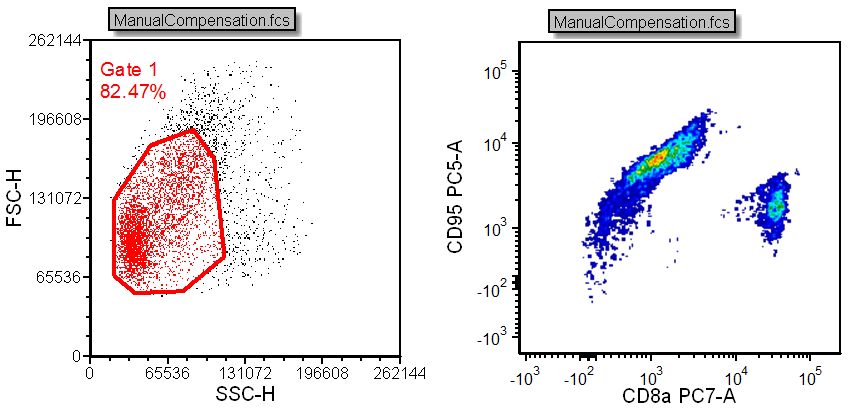
Figure T8.1 Uncompensated Plots
3.Right-click on the right density plot of CD95 PC5-A vs. CD8a-PC7-A to bring up the associated pop-up menu.
4.Select Compensation→Create New from the pop-up menu (Figure T8.2).
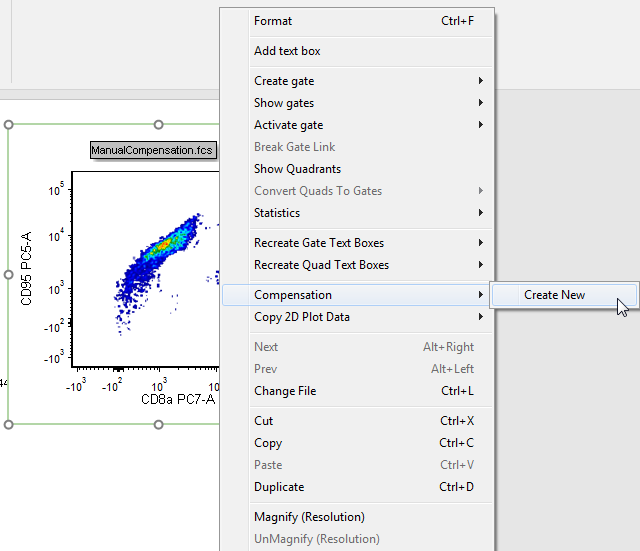
Figure T8.2 Selecting Create New Compensation
A Create a new Compensation dialog will appear (Figure T8.3).
5.Type "ManualComp" in the Enter a name for the new Compensation field.
6.Deselect the checkbox for Use this compensation as default on new plots.
7.Click OK.
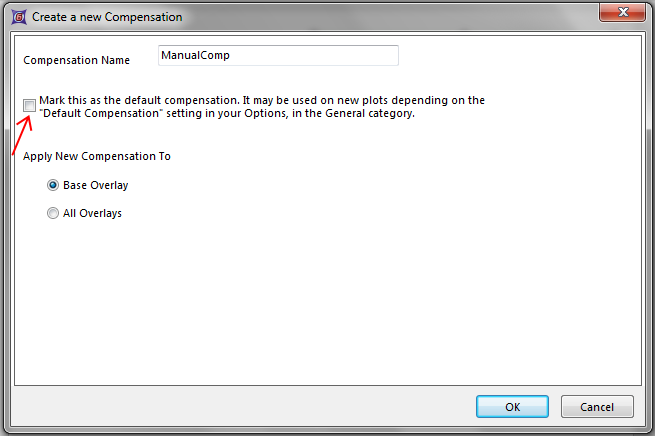
Figure T8.3 Create a new Compensation Dialog
An Edit Compensation dialog will now appear (Figure T8.4).
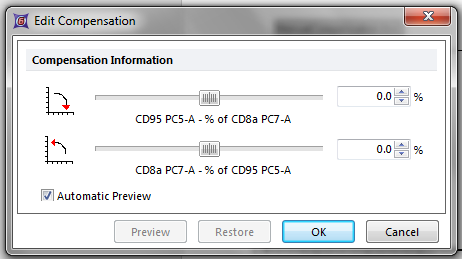
Figure T8.4 Edit Compensation Dialog
8.Adjust the sliders shown in Figure T8.4 until the 2D plot looks like Figure T8.5. Note that moving the slider to the right causes the population to move in the direction of the arrow in the image to the left of the slider.
Be careful not to overcompensate! Proper compensation will require around 6.0% of CD95 PC5-A - % of CD8a PC7-A and 18.0% of CD8a PC7-A - % of CD95 PC5-A.
9.Click OK to select the manual compensation settings.
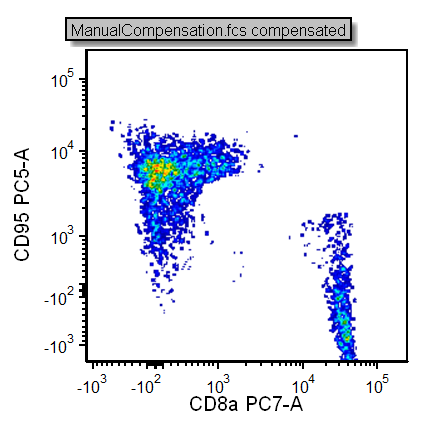
Figure T8.5 Manual Compensation using Edit Compensation Sliders
Manual compensation of the file is now complete.
Note: Sometimes when working with your own data digitization errors may occur as in Figure T8.21 below. If you wish to correct for the digitization errors please see the brief Compensation Digitization Errors tutorial.
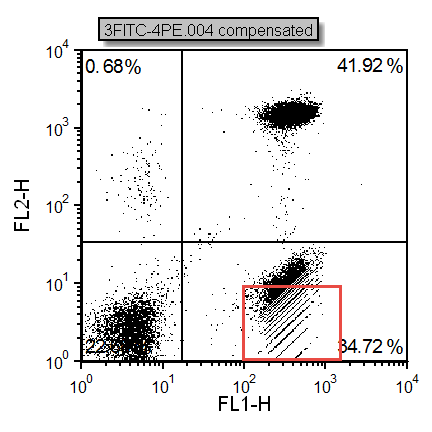
Figure T8.21 - Digitization errors after compensation can be seen in the red box. Please refer to the Compensation Digitization Errors tutorial to correct this type of error.
Note: Existing compensations may also be adjusted on a 2D plot. Please see the Adjusting Compensation Definitions section of the manual for more details.
In the next section, we will use Automatic Compensation.
