Deleting a User
To delete a user:
1. Use the File tab→Security→User Administration command.
2. Select one or multiple users, and click on the Remove button in the User Administration dialog (Figure 38.9).
3. A message will ask for confirmation for the deletion. Click Yes to confirm or No to avoid deleting the selected user(s).
FCS Express will not allow you to delete the last administrator who can log in.
Note: You cannot undelete a user, so please use this feature with caution.
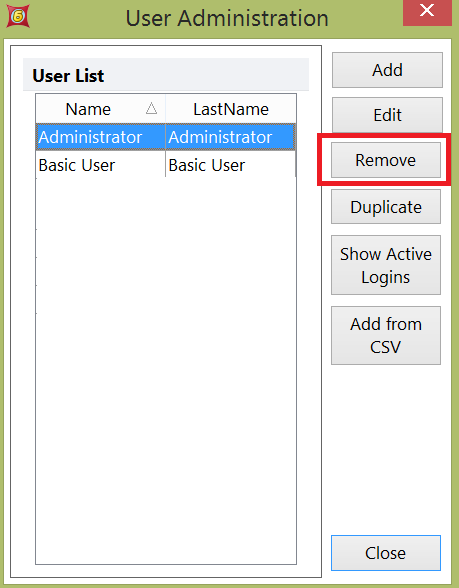
Figure 38.9 Removing a Security User
