Working with User-Based Security
FCS Express comes with one default user, the Administrator. The default Login name for the Administrator is admin. The default Password for the Administrator is password.
Note: This password should be changed immediately after using FCS Express the first time.
Changing a user’s password is described in Editing a User. The Administrator is part of the Administrator Security Group. For more information on Security Groups, see Working with Security Groups. By definition, the Administrator Security Group can perform every action and cannot be deleted.
Users may be sorted by Name or Last Name by clicking on the Up or Down arrows in the column headers.
To manage users, use the File tab→Security→User Administration command. This will bring up the User Administration dialog (Figure 38.3). Users are listed in alphabetical order by last name.
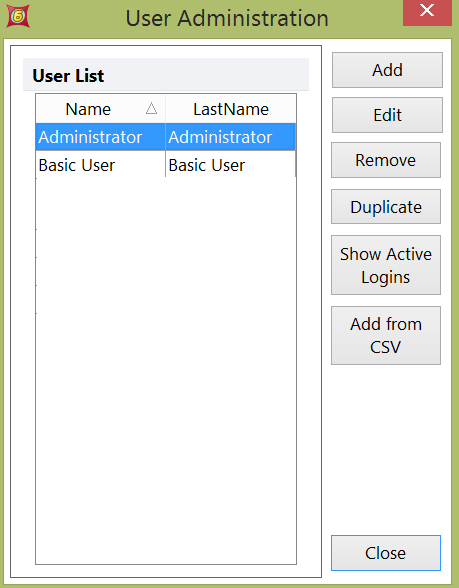
Figure 38.3 User Administration Dialog
Clicking on the Show Active Logins button will bring up the Active Logins dialog (Figure 38.4) which will display all of the currently active users. To logout a user, highlight the user and press the Logout button.
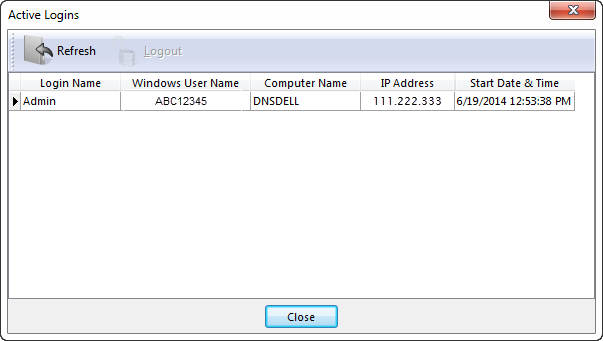
Figure 38.4 Active Logins Dialog
Note: If a user is logged out while they are currently using the software, all functionality will be disabled and they will only be able to Save or Exit.
Please see the Internet Dongle and Site License KnowledgeBase page for more information on working with user-based security for these license types.
