Export in Numeric Form (Data Only)
ImageXpress Velos Setup – Saving Object Data
1.Select Instrument Setup from the main menu in the ImageXpress Velos software.
2.Click on the Analysis Tab.
3.Click the Produce individual iso files check box. This saves the analyzed object data for each well.
4.Ensure the Auto. Correct Saturated Data check box is checked.
The Instrument Setup dialog should look like Figure T25.10.
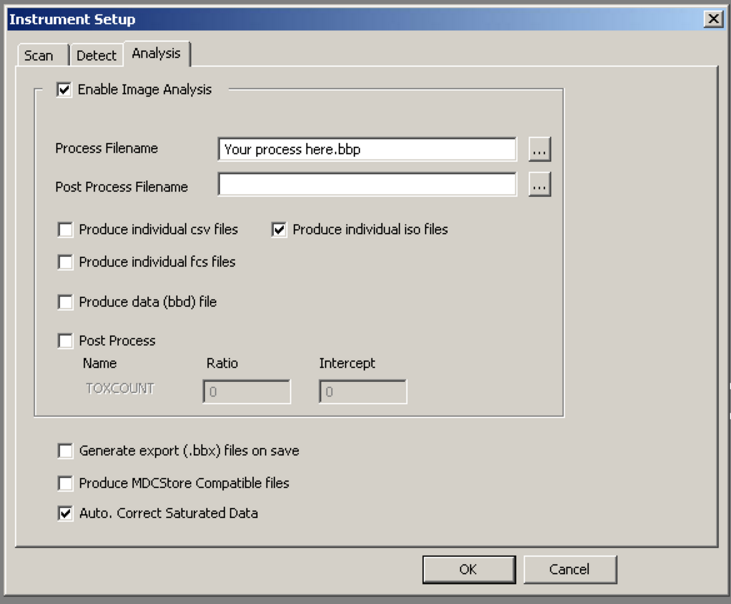
Figure T25.10 Instrument Setup for Data Only Exporting
5.Click OK.
6.Analyze your experiment in ImageXpress Velos.
7.Save your experiment in ImageXpress Velos.
Next, we will import ImageXpress Velos data in numeric form into FCS Express.
