Extra Keywords
FCS Express allows you to add keywords contained in a text file (with the form Keyword=Value) to an existing data file. This is useful for adding descriptors to your data files that were not saved as metadata at the time of sample acquisition, or for loading data as multiwell plate Heat Maps in FCS Express.
To add extra descriptive keywords to your .fcs files, use any of the following methods:
•Add a keyword text file with the name <filename>.extrakeywords.txt to the same folder as a data file with the name <filename>. FCS Express will display the extra keyword(s) with the data file.
•Add a keyword text file with the name <descriptor>.allextrakeywords.txt to the same folder containing your data files. FCS Express will display the extra keyword(s) with all data files in the folder.
•Add a .csv file with the name ExtraKeywordsTable.csv containing columns for filename and extra keyword(s) to the same folder containing your data files. FCS Express will display the extra keyword(s) with the appropriate data file on a per-row basis.
The format of the .csv file should be as follows and as seen in Figure 17.3 below:
• Column A contains a header named "filename"
▪Additional rows contain the file name of the file to add the keyword value to within the folder. Make sure to include the file extension as part of the name of the file.
• Additional columns contain headers named with the name of the keyword you would like to add.
▪Additional rows contain under each header contain the information for the keyword associated with each file in text or numeric form.
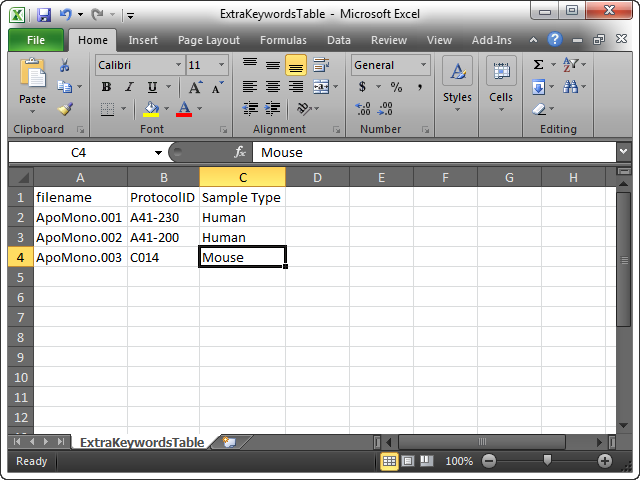
Figure 17.3 Extra keywords .csv file
Option |
When you would use this option? |
Why would you use this option? |
Considerations |
<filename>.extrakeywords.txt |
When you want to annotate a specific file with a single keyword or a list of keywords. |
If you have an individual file or a series of files where important information was not entered prior to the acquisition of data, such as keywords that pertain to sample concentration and you would like to display or otherwise use the different keywords or values for each file in FCS Express. For example, a series of samples where different concentration values are added for each file. |
The <filename> must match the name of the file to which the keyword(s) will be written. |
<descriptor>.allextrakeywords.txt |
When you want to annotate an entire folder of files. |
When you want to add keywords that pertain to all the files in the folder. For example, experiment name, protocol information, and plate information that is relevant across an entire series of samples. |
The <descriptor> can be any word that describes the type of keywords that are being added to the data files, like "Plate". This option will assign all keywords values within the .txt file to all files within the folder. |
ExtraKeywordsTable.csv |
When you have many files that you want to annotate at once. |
When you want to annotate multiple files, each with different keywords and different values. Much like using an .extrakeywords.txt file, but allowing you the ability to quickly add and edit many files and keyword values in one .csv document. |
The file must be named ExtraKeywordsTable.csv and it must reside in the same folder as the data files to be analyzed for the file to be recognized by FCS Express. |
Special Extra Keywords:
Plate Based Data:
When loading data as a multiwell plate Heat Map, the size of the plate must be specified in an extra keywords file residing in the same directory folder as your data file(s). The keywords file must contain the keywords $PlateRows and $PlateColumns. In a typical 96 well plate, that file would contain the following text:
$PlateRows=8
$PlateColumns=12
Extra keyword .txt files for 6-, 12-, 24-, 48-, 96, and 384-well plates can be downloaded on the De Novo Software website.
