Data Source Token Property
The Data Source of a token is defined when the token is created, may be edited afterwards, and is used to define where a token derives its values and information.
A statistic token can obtain information from:
•a Plot
•a Spreadsheet
•a Data File From Disk
If the data source is a plot, or a spreadsheet, then the token will update whenever the data on that plot, or the values in the spreadsheet change.
In the example below (Figure 12.10), the Data Source of the selected Statistic token is "Overlay 1" from plot "2 - Density - 42700040.0001.fcs compensated (Time vs. FCS-H)".
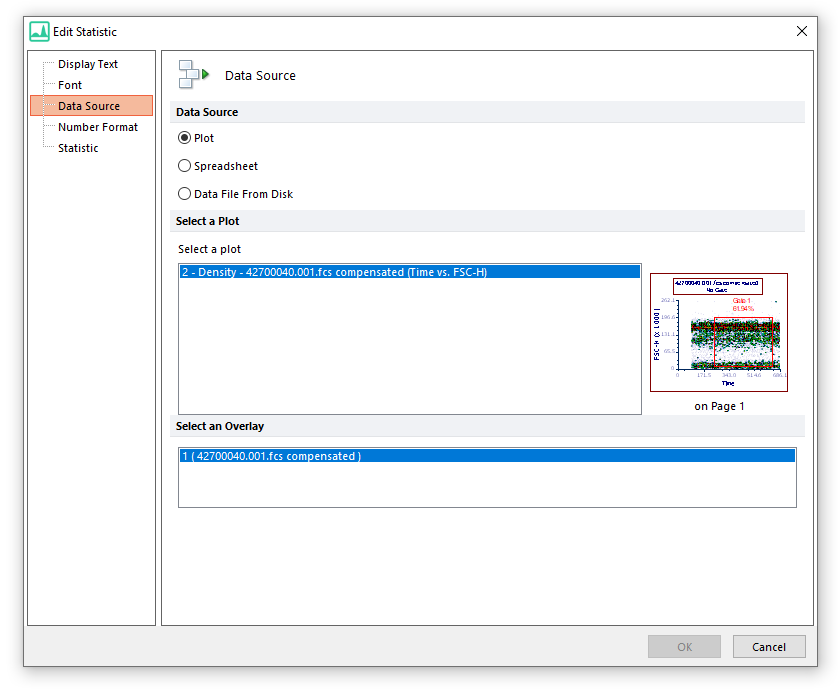
Figure 12.10 - Example of token deriving data from a plot.
When the Data Source of a token is set to Data File from Disk data files can also be selected from either the Select Data File or Open Data File dialog depending on the Open Data Dialog user Options (Figure 12.11).
Note: when the Allow the Data file of this token to change when running Next/Prev/Batch Processing check box is checked, the token information will update when the Data Source changes.
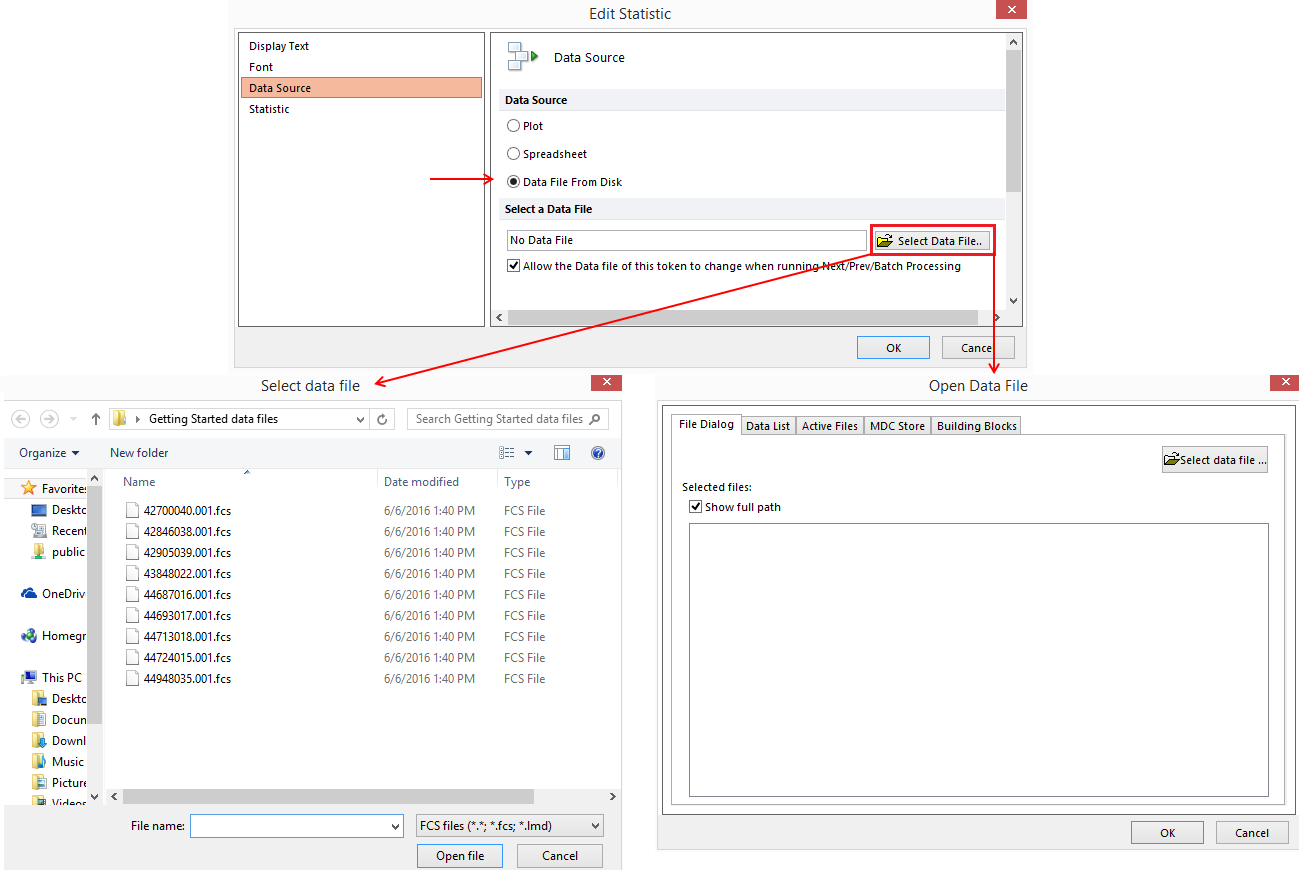
Figure 12.11 - Selecting a Data File as Data Source for a token, through either the Select Data File dialog (lower left) or the Open Data File dialog (lower right) .
