DNA Cycle Statistics
The DNA Cycle Statistics (Figure 20.23) control which statistics are displayed by default when DNA Cycle Statistics windows are opened.
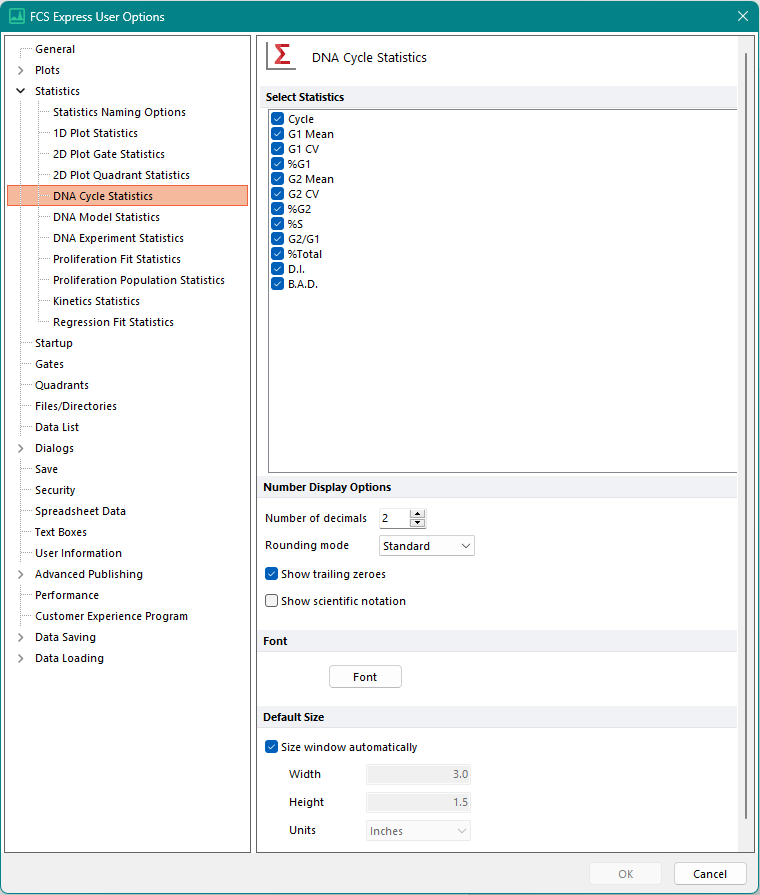
Figure 20.22 DNA Cycle Statistics Options
The options are explained in the table below.
Option |
Explanation |
|---|---|
Select Statistics |
The check box determines whether or not statistic items are displayed when a DNA Cycle Statistics window is first opened. See the MultiCycle AV Cell Cycle Data Display Explained for information on DNA Cycle statistics. |
Number Display Options |
•Number of decimals indicates the number of decimal places listed to the right of any decimal point. •Rounding mode indicates the method for rounding the last digit. Choose between Standard, Down, Up, and Truncate. •Show trailing zeroes, if checked, shows the specified number of decimals even if the terminal digits are zeroes. •Show scientific notation, if checked, shows the number in E notation: mEn which represents m x 10n, where m and n are any real number and E represents "exponent" |
Font |
The default font to use when displaying the statistics. |
Default Size |
Sets the default size of the statistics window. If Size window automatically is checked, size will automatically adjust if data is added that extends beyond the window borders. |
