Statistic Options
The Statistics category of the FCS Express User Options, and its subcategories, allow the user to select the default format and statistics items to list when statistics windows are opened.
In the main Statistic category (Figure 20.18), the following options are available:
•When copying stats from a statistics grid to clipboard, include column headings. This check box controls whether or not the description of the statistic is also copied by default.
•How should population-dependent statistics be calculated when the population has zero events? This drop-down menu allows to choose the default return for a statistic that has zero events. Possible choices are "As error" and "As zero".
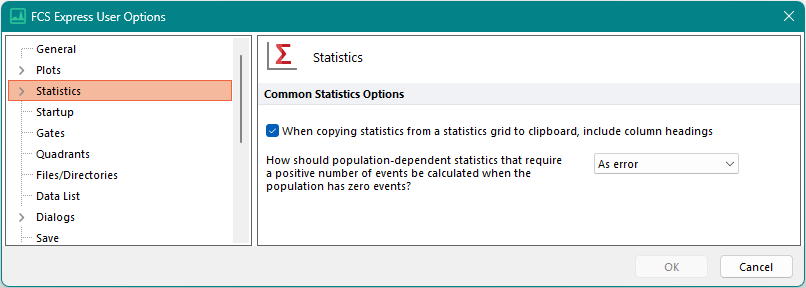
Figure 20.18 Statistics Options
In the Statistic subcategories (please see links below and the following pages), options for different types of statistics windows are further described:
•Proliferation Population Statistics
