Electronic Signatures
FCS Express supports a comprehensive set of features to allow you to manage and record electronic signatures.
Electronic signatures generally work in conjunction with the security features. With the security features activated, a Electronic Signatures drop-down menu will be present when you select File tab→Info→Electronic Signatures (Figure 16.1).
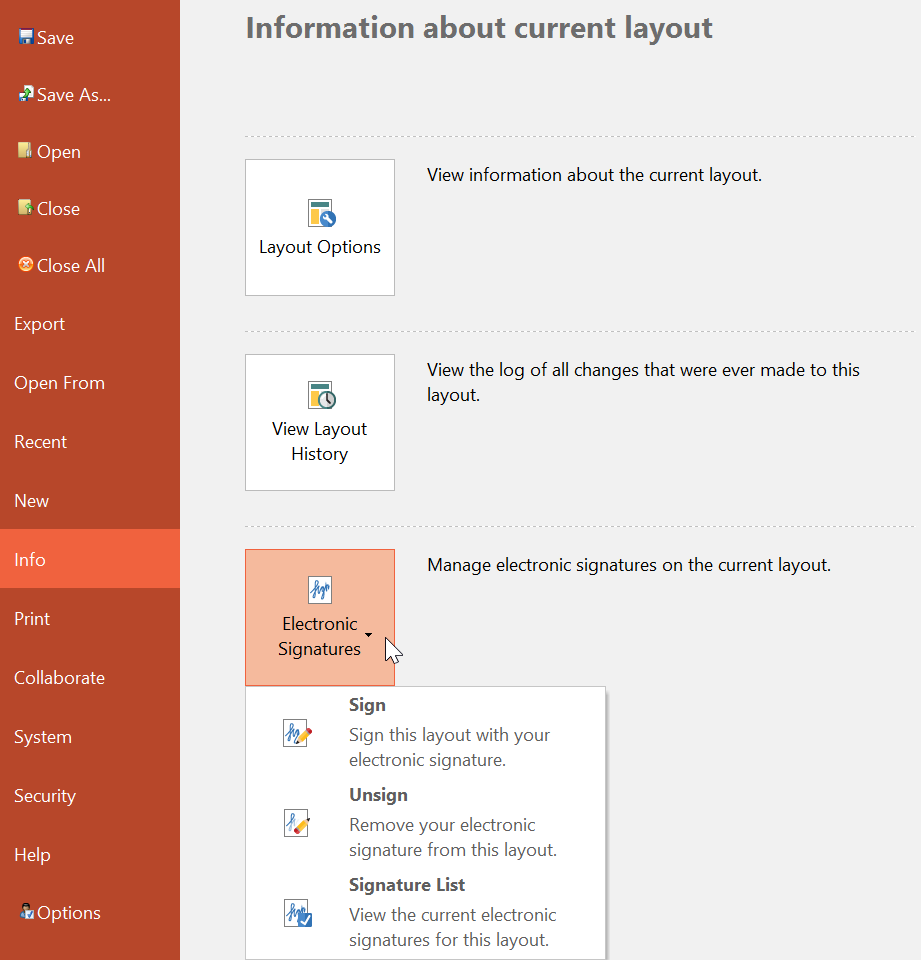
Figure 16.1 Electronic Signatures Gallery
Click on the black triangle to Sign, Unsign or to view the Signature List. The number and types of signatures can be completely defined by the user. If the logging features are activated, FCS Express will keep a record of all signing and unsigning events.
