Entering and Formatting Text in a Text Box
In order to enter text in a Text Box, place it in edit mode by clicking anywhere inside it. Text boxes derived from gates, markers, and quadrants may be placed in a mode where they are not selectable if desired. Additionally, text boxes derived from quadrants have special formatting properties.
The Text Box can be used just like a word processor meaning you can:
•Cut/Copy/Paste text within the Text Box.
•Format the text (font, alignment, etc.).
•Insert numbering and bullets.
•Paste text from word processing applications.
•Copy text from a Text Box and paste it into a word processor.
•Add hyperlinks to an existing layout file, URL, and/or a place within the layout.
•In addition, Tokens, may be placed in text boxes.
The most common formatting options are available on the Text tab. Detailed text formatting can be performed using the commands of the Text→Font and Text→Paragraph groups.
If the text box is in edit mode, changing fonts will change the currently selected text. If the text box is in select mode, changes to the font properties will affect all the text in the text box. The Text Box automatically grows when the text being entered reaches the bottom of the Text Box window.
The Font and Paragraph groups contain dialog box launchers on the lower right, indicated by the ![]() button (Figure 5.155). Clicking on those launchers will open the Font and the Paragraph dialog respectively.
button (Figure 5.155). Clicking on those launchers will open the Font and the Paragraph dialog respectively.
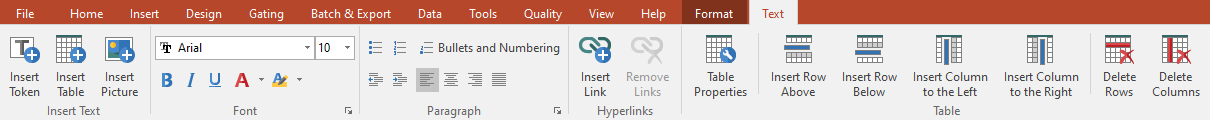
Figure 5.155 - Font Tab and Dialog
This Font dialog contains two tabs: Font and Layout. The Font tab allows you to change all font properties. The Layout tab allows you to change the character spacing and subscript/superscript offset.
The Paragraph dialog allows you to change paragraph indentation and spacing settings, including text alignment, line spacing, and first-line indentation.
In order to modify detailed aspects of the bullet and numbering styles, click on the Bullets and Numbering button in the paragraph group while a text box is selected (see Figure above). The Bullets and Numbering dialog will open, allowing you to set bullets and numbering appearance and to create new types of bullets.
