Hierarchical Gating
In examining flow cytometry data, a common theme is the analysis and comparison of cellular subsets. In practice, this results in the widespread use of combination gates with the Boolean operator AND. For example, you may first specify a live cell subset with the intention of examining lymphocytes, monocytes, and granulocytes within the live cells subset. To do so, you first define four gates: Live cells, Lymphocytes, Monocytes, and Granulocytes. However, the subsets you wish to examine are combination gates of the type: Live cells and Lymphocytes, Live cells and Monocytes, and finally, Live cells and Granulocytes. Using this Boolean combination gating method, there are now seven gates in the gate list. Adding additional subsets, e.g., T- and B-lymphocytes, increases the gate number further.
Hierarchical gating facilitates this type of analysis by introducing the concept of "parent" and "child" gates, thus obviating Boolean operators in a typical gating strategy. A parent gate can contain one or more child gates and the gating criteria of a parent gate are passed on to the child gate. In the example we are discussing, the use of hierarchical gating reduces the number of gates present from seven to four and eliminates the need to manually define combination gate formulas.
The current gating hierarchy for a layout is listed in the Gate View or in the Gate Navigator.
In Figure 7.39, the hierarchical gating strategy for the gates in our example are displayed in the Gate View.
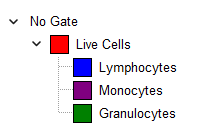
Figure 7.40 Gate View Showing Hierarchy
Note that the Lymphocytes, Granulocytes, and Monocytes gates are children of the parent Live cells gate. This means that if you use the Lymphocytes gate on a plot, the plot is actually gated on Live cells AND Lymphocytes. The same will hold true for the other two child gates.
It is possible to change the gating hierarchy at any time, simply by clicking on the gates in the Gate View and dragging the gate to a new hierarchical position.
When creating a new gate you may also choose a specific gate in the hierarchy as the parental gate by selecting the Parent Gate drop down.
If you create a new gate on a plot that is already gated, and the when a new gate is created, create it hierarchically option is turned on in the gate options, the new gate will become a child of the plot’s current gate. Note that this option is turned on by default in FCS Express 6.
