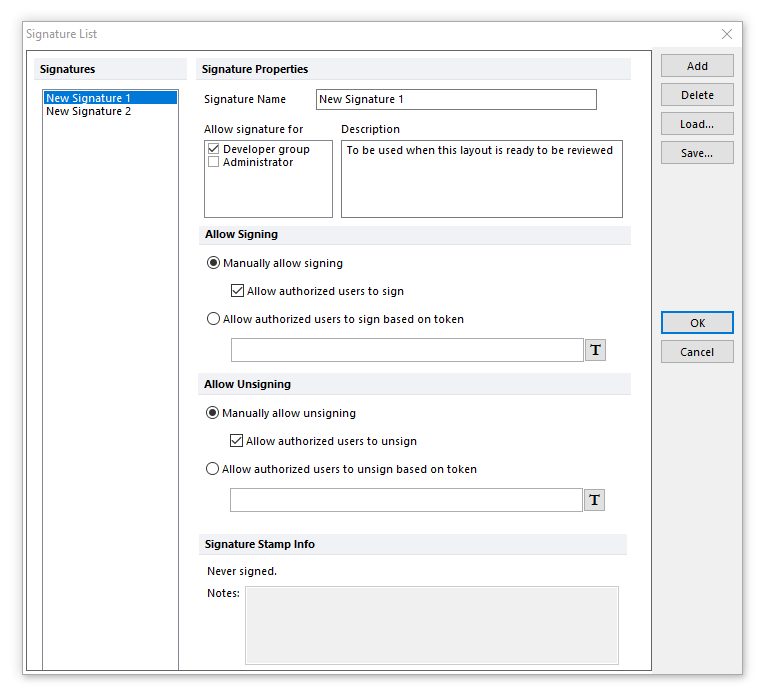Saving and Loading Signatures
An electronic signature list can be exported from a layout and imported into a layout.
This is helpful in a number of situations.
For example:
1.if you have many signatures within a layout and would like to maintain the same signatures in a different layout, or,
2.if you need to restore the signatures within a current layout.
To Save a Signature List:
1.Open the Signature List from the File tab→Info→Electronic Signatures→Signature List.
2.Click Save.
3.Browse to a location where the resulting XML file will be saved.
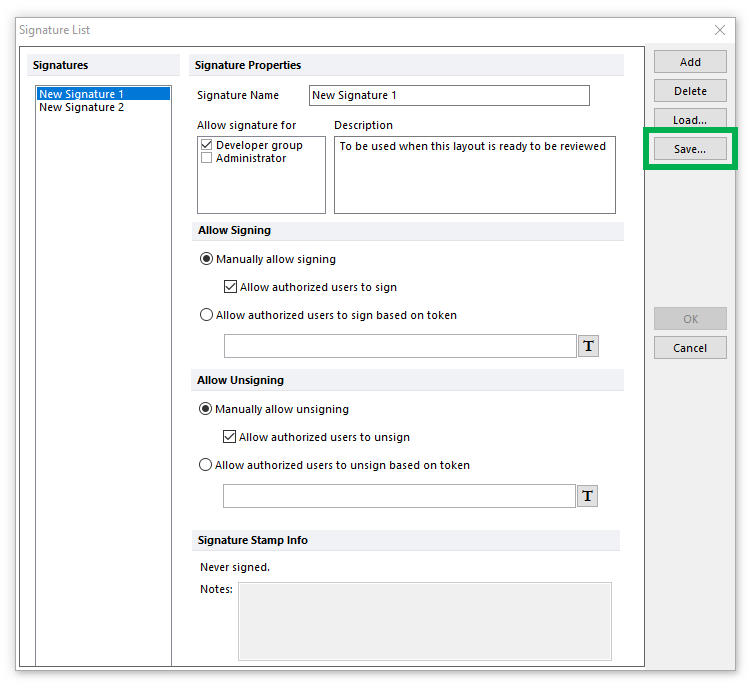
To Load a Signature List:
1. Open the Signature List from the File tab→Info→Electronic Signatures→Signature List.
2. Click Load.
3. Browse to the location to select the Signature List file.
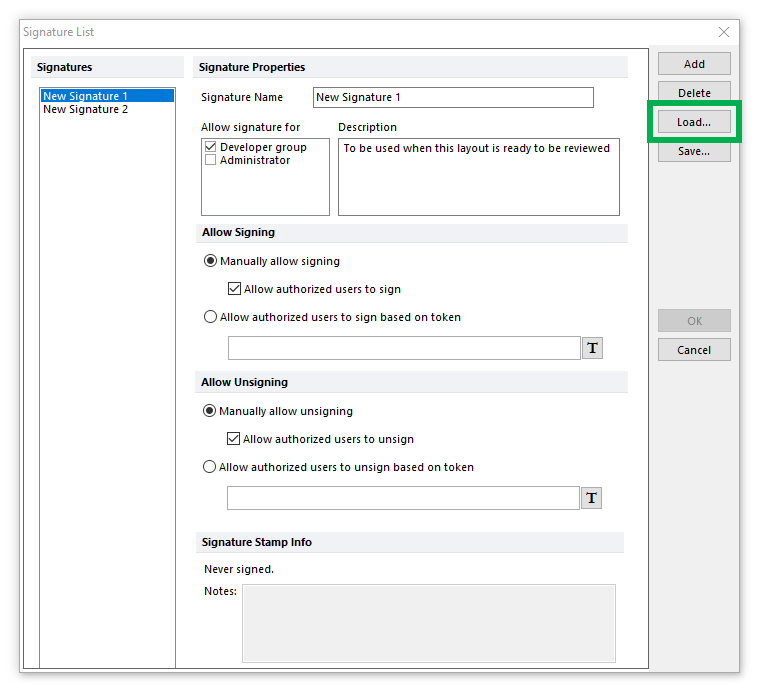
4. Select the Signature List and then click Open.
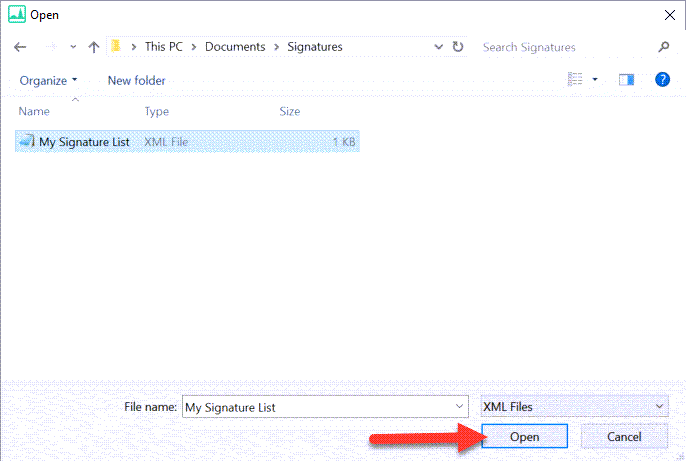
5. The Signature List in its entirety will be restored.