All System Level Audits Report
The All System Levels Audits report allows users to track system level actions in an audit trail for further improving compliance with regulatory requirements such as 21 CFR Part 11.
System Level Audits are only available for customers who purchase our Security and Logging options.
The All System Levels Audit report dialog (Figure 18.48)can be accessed from the File tab→Security→All System Levels Audits.
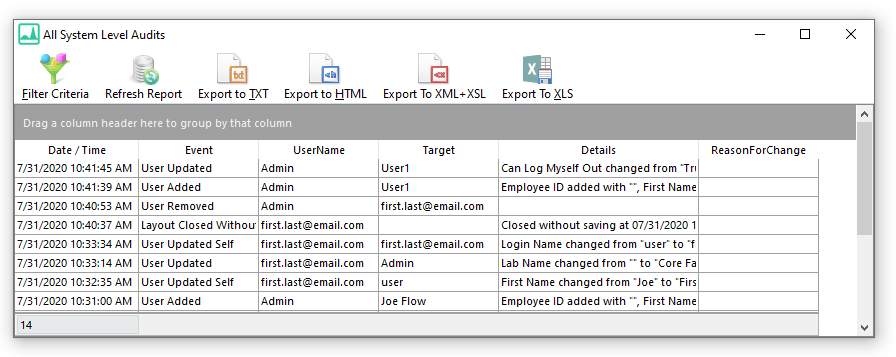
Figure 18.48 The All System level Report Dialog
The following information will be listed for each of the tracked actions:
Information |
Description |
Date/Time |
The date time the event occurred |
Event |
Short description of the event that occurred |
UserName |
The FCS Express user name of the user that performed the event |
Target |
Short description of the entity that is being changed: •If the entity being changed is a layout file, the Target will contain the filename (with full path as reflected in the user’s computer who is performing the action) of the layout. •If the entity being changed is a user, the Target will contain the user name. •If the entity being changed is a Security Group Definition or a Layout Status Definition, the Target will be the Security Group Definition name or the Layout Status Definition name. |
Details |
The Details field reports all the additional relevant details for event before and after a change. For example: •If a user is added, the field reports the user information of the new user •If a user is edited, the filed reports the old and the new values of the property that has been edited. •If a layout is exported, the filed report the filename (with full path as reflected in the user’s computer who is performing the action) of the output file. |
Reason for Change |
The Reason for Change field contains the custom comment (reason for change) entered when the change occurred. To enable the Reason for Change field, the Reason For Change option must be activated in the Security Configuration. |
The information in presented in the All System Level Audits report in can be arranged, grouped, and filtered according to your needs.
Report information may also be directly exported to TXT, HTML, XML+XSL, and XLS format.
The following events are tracked by the System Level Audits:
oUser management: adding, removing and editing users
oChanges to the following Security Configuration categories: General, Password Policies, SMTP Server, Email Notification, LDAP and All System Level Audits.
oChanges to Layout Status Definitions
oChanges to the Security Group Definitions
oLayout actions: Open, Save, Save As, Close without saving, print, Export to PDF, Export to PowerPoint
The following actions, can also be set to require a Reason For Change:
oUser management: adding, removing and editing users
oChanges to the following Security Configuration categories: General, Password Policies, SMTP Server, Email Notification, LDAP and All System Level Audits.
oChanges to the Layout Status Definitions
oChanges to the Security Group Definitions
