Security Reports
FCS Express allows you to view and manage reports for user activity. Reports can be accessed from the File tab→Security→Reports gallery (Figure 18.40).
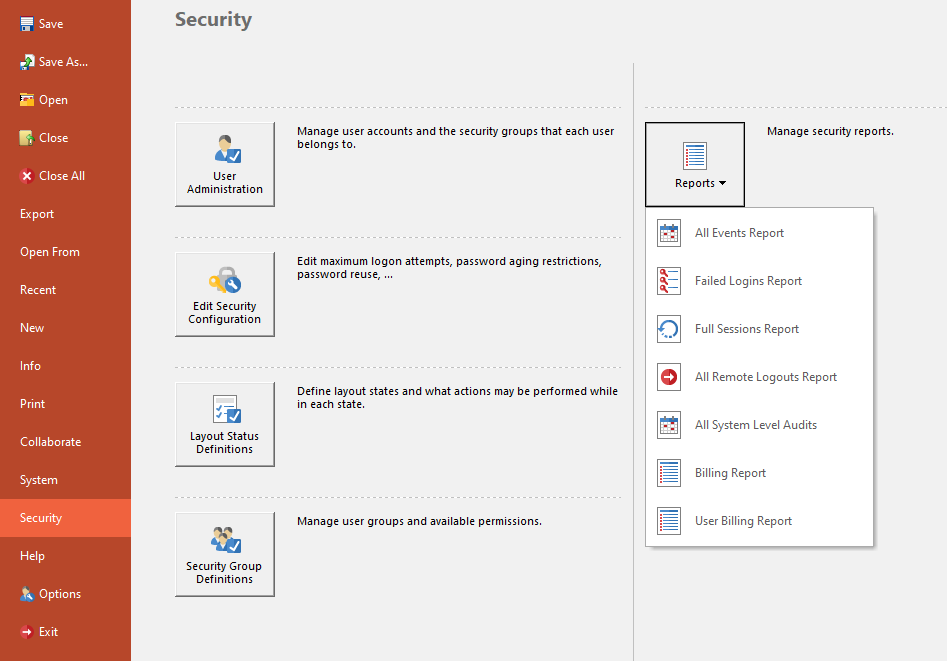
Figure 18.40 Navigating to the Security Reports Gallery
Four types of reports are available (click on each link for more details):
•All Events Report - Lists a history of all logging events
•Failed Logins Report - Reports a list of failed logins and the reason for failure
•Full Sessions Report - Reports a list of all full sessions in FCS Express
•All Remote Logouts Report - Reports a list of all logouts from a remote location
•All System Level Audit - Reports of history of events that occur at the system level.
oThis report is typically used to further improve compliance with regulatory requirements such as 21 CFR Part 11.
oFor system level history to be recorded, the Enable System Level Audits option in the Security Configuration needs to be enabled.
oSystem Level Audits are only available for customers that have purchased our Security and Logging features.
•Billing Report - Reports a list of Unique Users that accessed the software and the corresponding Quarters Billed. Users are grouped based on the Lab they belong to.
•User Billing Report - Reports a list of Unique Users that accessed the software and the corresponding Quarters Billed. Users are listed independently.
All security reports contain a list of columns that can be arranged or grouped as well as the option to define Filter Criteria and Refresh the Report for the new filter (Figure 18.41). You also have the option to export the report in the following formats:
•TXT
•HTML
•XML + XSL
•XLS
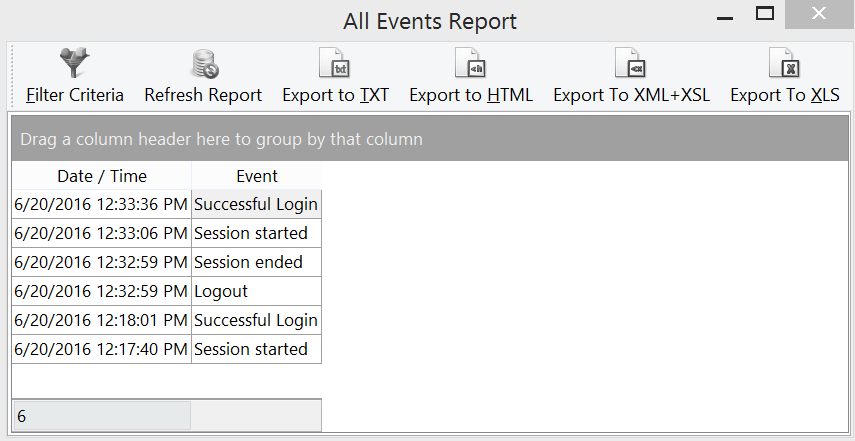
Figure 18.41 - Example of Security Report dialog.
