Creating Gates Hierarchically and Adding Statistics to Gate Text Boxes
Here, we can change our User Options to define if gates are created hierarchically. In FCS Express, gates are created hierarchically by default. From this category of preferences, you also may choose to display and select a preferred statistic within the gate text box. With this option selected, a statistic is automatically added to gate text boxes upon creation of that gate.
1.Select File tab→Options.
2.Click on the Gate category at the left (Figure T32.6, ![]() ).
).
3.To de-select the option for hierarchical gating, uncheck the "When a new gate is created, create it hierarchically" box (Figure T32.6, ![]() ).
).
4. Check the "Insert a gate stat in text box" box (Figure T32.6, ![]() ). Note: You may choose a different statistic from the drop-down menu to be added by default to gate text boxes; see gate preferences for more details.
). Note: You may choose a different statistic from the drop-down menu to be added by default to gate text boxes; see gate preferences for more details.
5. Click OK.
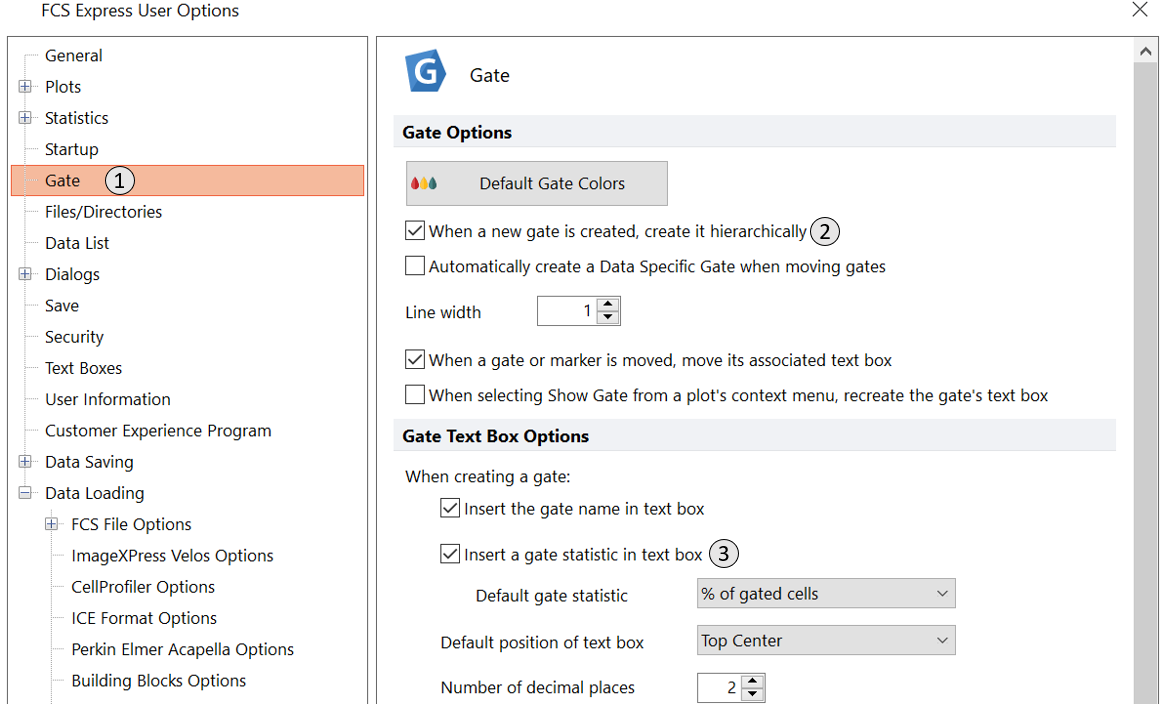
Figure T32.6 Adjusting Gate Preferences
