Data File Statistic Token Options
Statistic token properties vary depending on whether the Statistic token uses a Plot or a Data File as Data Source.
If a Data File From Disk is chosen as the Data Source of a Statistic Token, the following properties may be set (Figure 12.18):
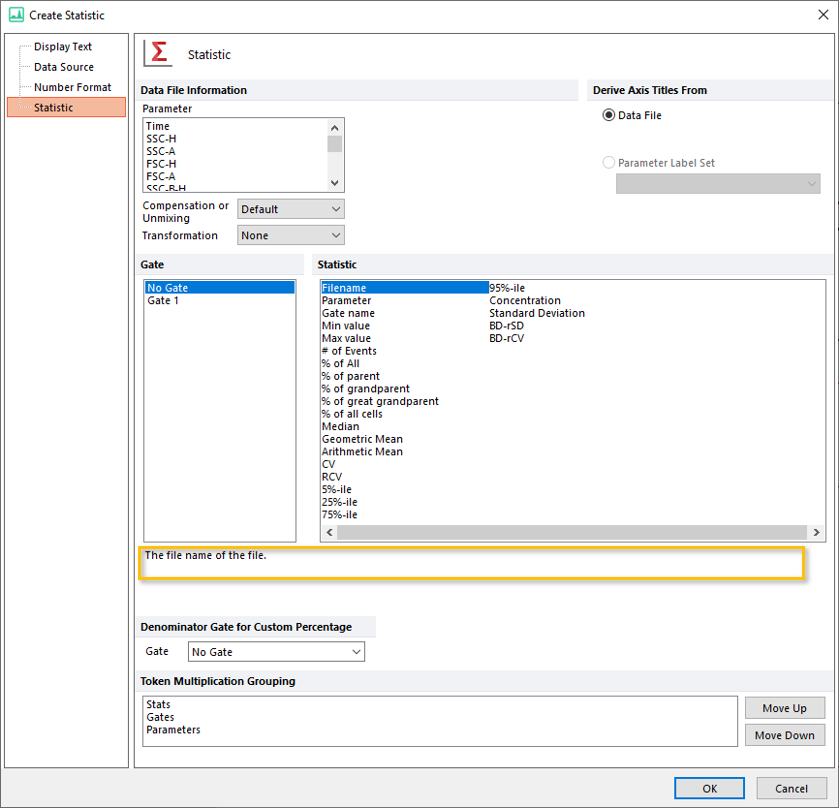
Figure 12.18 Statistic Options - FCS File as a Data Source
•Data File information
oParameter
Allows to select the Parameter for which to calculate parameter-dependent statistics.
oCompensation
Allows to select which compensation definition to apply to the data before retrieving the statistics of interest. Possible choices are: the compensation of the data, Default or None.
Note: by setting Default from the Compensation drop down, the default option for compensation specified in the User Options will be used.
•Derive Axis Titles From
Allows to define whether the axis title should be retrieved from the data file or from a Parameter Label Set, if any.
•Gate
Select one or more gates to use as a basis for your statistic. The default is No Gate.
•Statistic
Select the statistic to display. Multiple statistics may be selected to be inserted together.
When a statistic is selected, a description of it will be shown at the bottom of the Statistics section (an example is highlighted in the yellow rectangle in the figure above). Note, If multiple statistics are selected, only the description of the first statistic of the list will be shown. See 2D Plot Statistics for descriptions of each specific statistic.
•Denominator Gate for Custom Percentage
Select the gate to be used as the custom denominator for calculating the "% of custom denominator gate" Statistic.
•Token Multiplication Grouping priority
Select the grouping priority for your statistics, which will be used to group the output by statistic, gate, and/or parameter when multiple gates and/or parameters are selected. The default grouping priority is Stats > Gates > Parameters. This default priority will group each statistic together in a contiguous block. Within each block the output will be grouped by gate, then by parameter. The grouping priority can be changed by moving a selected grouping option with the Move Up or Move Down buttons, with the highest priority appearing at the top of the Token Multiplication Grouping selection box.
Note: It is also possible to insert or edit a Statistic token using a Plot as a Data Source. Please refer to the 2D Plot Statistic Token Options chapter for more details on the available Statistics properties when a Plot is used as Data Source for a Statistic token.
