Deleting Gates
In the course of this example we will:
•Delete a gate
1.Select File tab→Open (Figure T3.1).
2.Select the section6.fey layout file located in the Tutorial Sample Data archive from the Load Layout dialog.
To Delete a gate
1.Activate the "Whole Cells" gate by clicking in the gate (Figure T4.20).
2.Press the Delete button on the keyboard. A dialog will appear asking if you want to delete or hide the "Whole Cells" gate (Figure T4.23).
3.Click Delete to delete the "Whole Cells" gate.
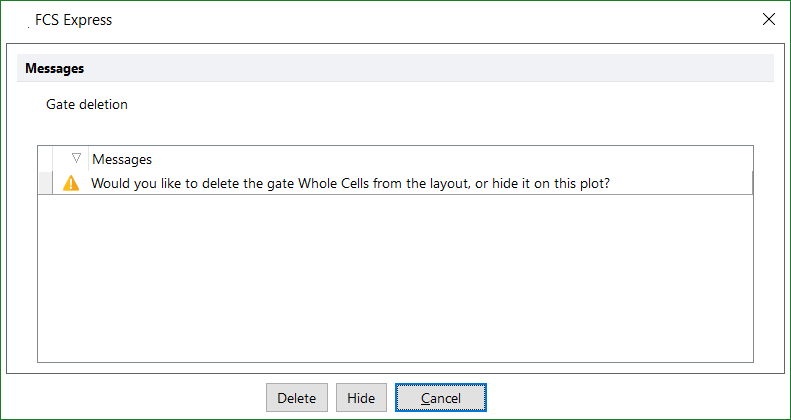
Figure T4.23 Deleting Whole Cells Gate
The "Whole Cells" gate has now been deleted from the layout and thus disappears from the plot.
Once gates are created, they can be applied to a plot.
