Editing an Internet Dongle or Site License User
To edit an existing user's Employee ID or Lab Name:
1. Use the File tab→Security→User Administration command.
2. Either double-click on the user, or select the user and click on the Edit button, in the User Administration dialog.
3. Edit the information and Click OK.
Users may edit passwords through their respective De Novo Software accounts at https://www.denovosoftware.com/myaccount/. The Edit User Information dialog will appear, but only the Employee ID, and Lab Name fields will be enabled (Figure 18.38).
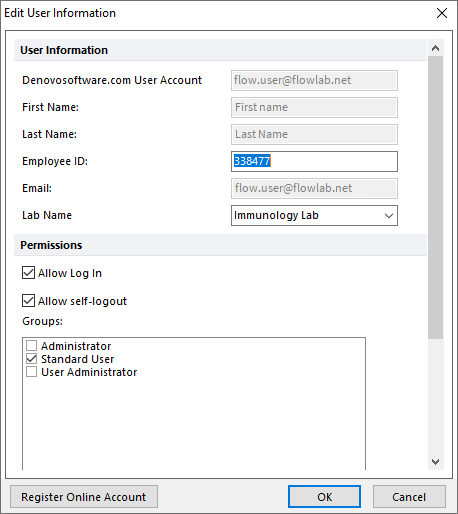
Figure 18.38 Edit User Information
