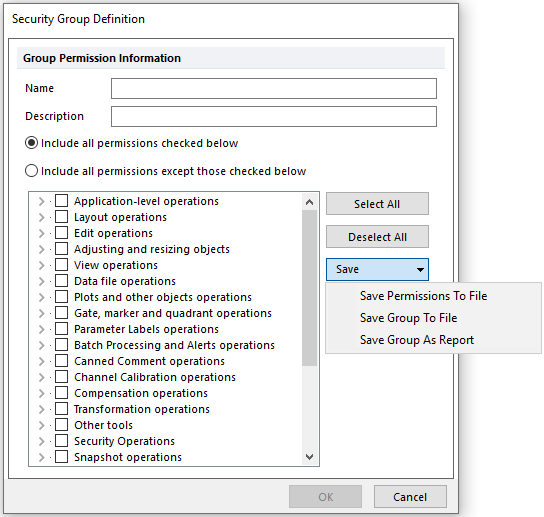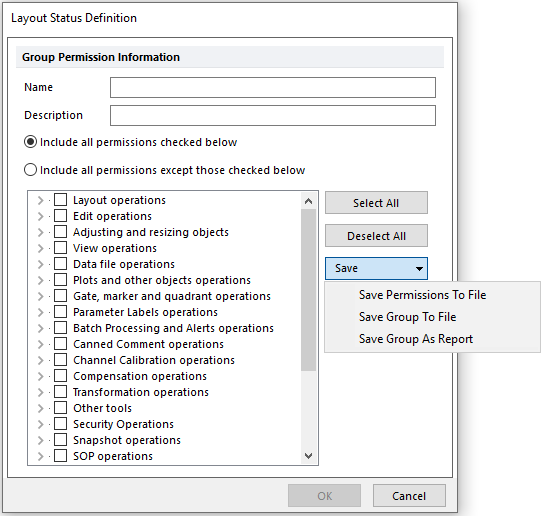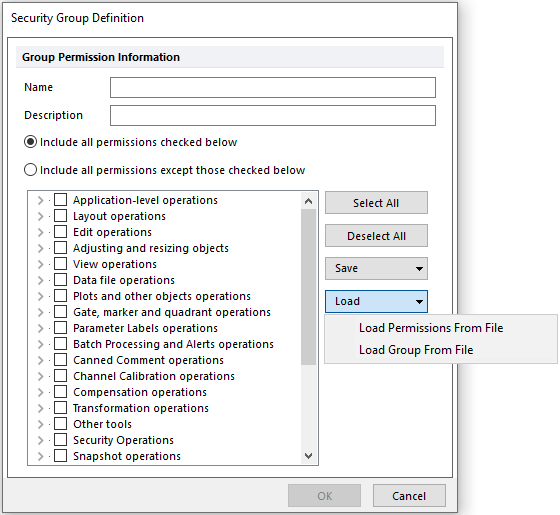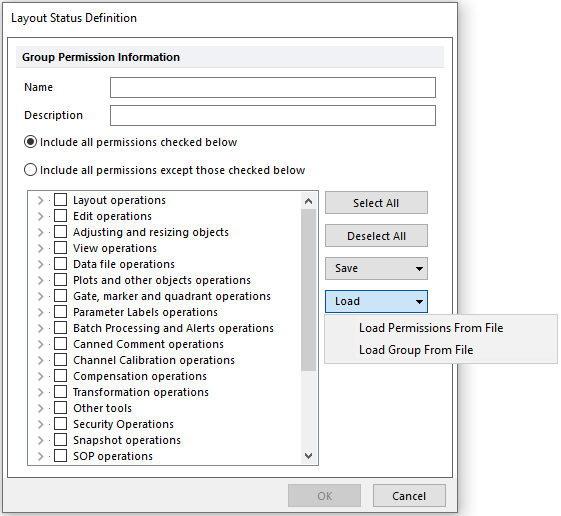Loading and Saving Security Group and Layout Status
Security Permissions, Groups, and Layout Status Definitions may be saved to a .txt file for quick access and loading or saved as a convenient text report.
To save security Permissions, Groups, or Layout Status Definitions to a file or report:
1. Choose the File tab→Security.
2. Choose Security Group Definitions (Figure below left) or Layout Status Definitions (Figure below, right).
3. Click on Add or Modify.
4. Click on the Save drop down.
5. Choose Save Permissions To File, Save Group To File, or Save Group as Report from the drop down menu.
6. Browse to a location to save the file in the Select a file for saving permissions window.
7. Enter a file name for the .txt file.
8. Click Save.
The text file then will be saved in the location specified. Permissions or Group Files may be loaded in the following steps listed below or Group Reports may be opened for review. Note the permission files created in the steps below may also be used when creating Permission Rules for the Standard Operating Procedure features.
|
|
Choosing to Save Security Group Permissions, Groups, and Reports (left) and Choosing to Save Layout Status Definition Permissions, Groups, and Reports (right). |
|
To load security Permissions, Groups, or Layout Status Definitions files:
1. Choose the File tab→Security.
2. Choose Security Group Definitions (Figure below, left) or Layout Status Definitions (Figure below, right).
3. Click on Add or Modify.
4. Click on the Load drop down.
5. Choose Load Permissions From File or Load Group From File from the drop down menu.
6. Browse to the location of the saved file in the Select a file for loading permissions window.
7. Enter a file name for the .txt file.
8. Click Open.
9. Click OK.
The previously saved security permission or group will now be loaded.
|
|
Choosing to Load Security Group Permissions or Groups (left) and Choosing to Load Layout Status Definition Permissions or Groups (right). |
|