Parameters Heat Map Color Levels
To choose the color scheme on a Parameters Heat Map, select the Parameters Heat Map plot, and either:
•Select the Format tab→2D Options→Color Levels command (Figure 5.130), or
•Right-click on the Parameters Heat Map, select Format from the pop-up menu, then choose Color Levels from the dropdown menu.
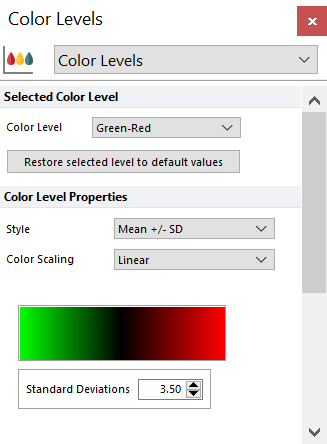
Figure 5.130 Formatting Color Levels in a Parameters Heat Map.
The default settings are a Green-Red color scheme, a Style of Mean ± SD, and 3.5 standard deviations on either side of the scale. This means that parameter statistics close to the average for the statistic being displayed are colored black, those that are +3.5 SD from the average are pure red, and those that are -3.5 SD are pure green.
You can select another color scheme using the Selected Color Level drop-down list.
Available color schemes are:
•Blue Gradient
•Blue-White-Red
•Color Blind
•Flame
•Green Gradient
•Green-Blue
•Green-Red
•Green-Yellow-Red
•Greyscale
•Inferno
•Inverse Greyscale
•Magma
•Plasma
•Rainbow
•Red Gradient
•Red-Green
•Red-White-Blue
•Red-Yellow-Green
•Threshold
•Viridis
The Color Blind option is derived from the color palettes recommended in Getting into Visualization of Large Biological Dat Sets: The 20 Imperatives of Information Design by Martin Kryzwinski et al. More options may be added as requested.
Inferno, Magma, Plasma and Viridis color levels are inspired by the "Viridis" palette for R.
The Threshold scheme has specific Color Level Properties related to the threshold value. When the Selected Color Level or Style are set to Threshold, you can choose a token (e.g., a statistic based on a control) to represent the Threshold Value by clicking on the ![]() button, or enter an arbitrary value. Then, set the Below Threshold and Above Threshold colors using the drop-down lists. Parameter statistics whose value is below the threshold value will be displayed in the first color, and those with a value above the threshold value will be displayed in the other color. In Figure 5.131 below, the threshold has been set to 1500, and the Above Threshold Color to Red.
button, or enter an arbitrary value. Then, set the Below Threshold and Above Threshold colors using the drop-down lists. Parameter statistics whose value is below the threshold value will be displayed in the first color, and those with a value above the threshold value will be displayed in the other color. In Figure 5.131 below, the threshold has been set to 1500, and the Above Threshold Color to Red.

Figure 5.131 Formatting Color Levels to Threshold Style in a Parameters Heat Map.
Note the Parameters Heat Map Color Levels may also be set in the FCS Express User Options.
