Parameters to Display
By default, a Parameters Heat Map displays all available parameters on the plot. In the formatting category Parameters to Display, any parameter may be excluded or included from the heat map by checking or un-checking the appropriate box in the Parameter Options section (Figure 5.132).
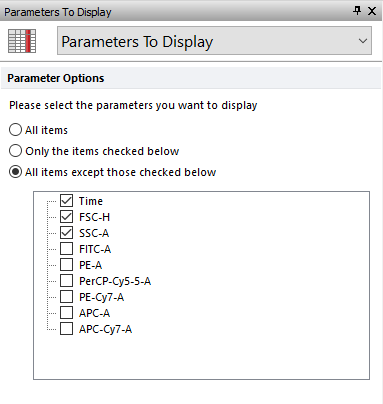
Figure 5.132. Select Parameters to Display for Parameters Heat Map.
The Parameters To Display options include:
•All items - select this option to display all parameters available.
•Only the items checked below - select this option to display only those parameters checked in the box below.
•All items except those checked below - select this option to exclude only those parameters checked in the box below.
Note the Parameters to Display may also be set in the FCS Express User Options.
