Reporting a definition into the layout and into Excel
Once a definition is defined, you can drag and drop its matrix (i.e. Compensation matrix, Spillover Matrix or Unmixing Matrix):
•onto a layout
•into a text box
•into an integrated spreadsheet
•into Microsoft Excel
The example below show how to display the raw matrix data in text boxes and Excel (Figure 9.67).
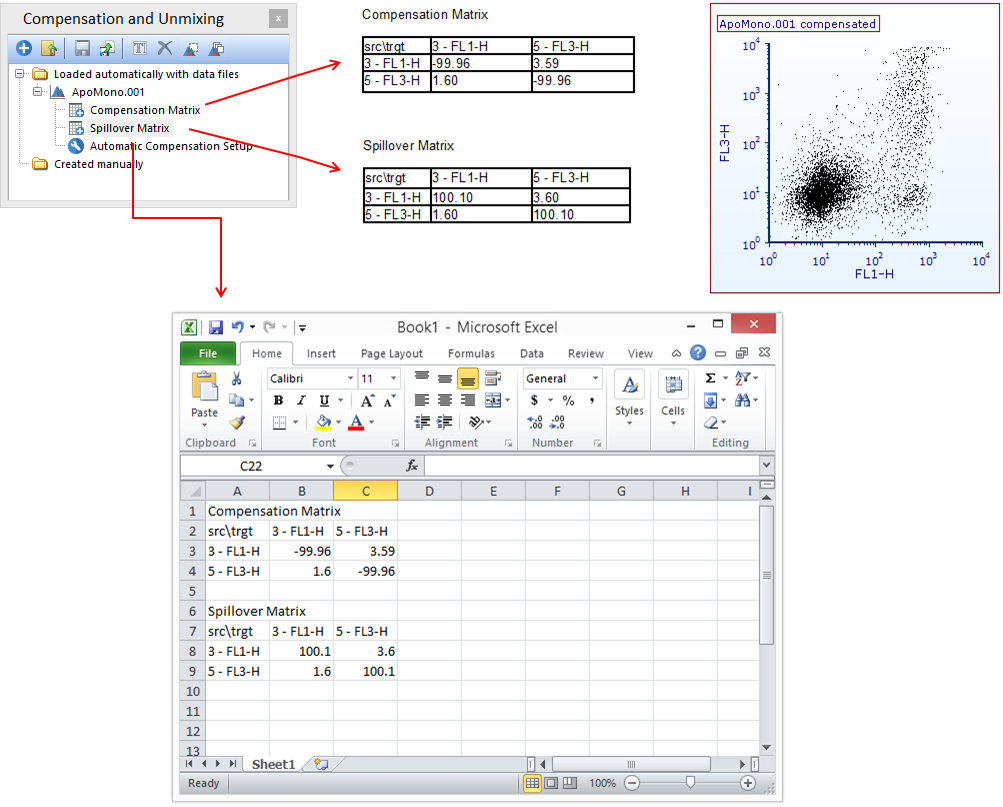
Figure 9.67- Drag and drop a compensation matrix from the Compensation and Unmixing window onto a layout, into a text box, or directly into Microsoft Excel to display the values.
A definition can also be inserted into a text box or into an integrated spreadsheet by right clicking into the text box/Spreadsheet and by selecting Insert→Insert Compensation Matrix or Insert→Insert Unmixing Table (Figure 9.68).
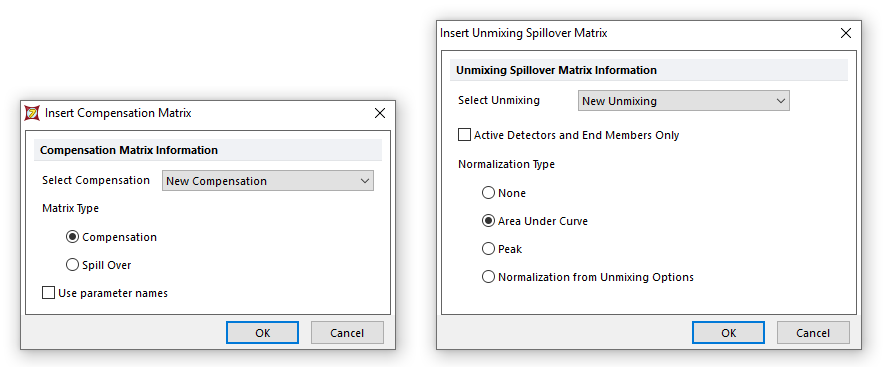
Figure 9.68- Right click in a text box or spreadsheet cell to insert compensation or unmixing matrices.
•When a Compensation Matrix is inserted:
oThe Compensation Matrix of interest can be selected.
oThe Matrix Type (i.e. either the Compensation matrix or the Spillover matrix) can be selected.
oParameter names can also be used as column and row headers by checking the Use parameter names box.
•When an Unmixing Matrix is inserted:
oThe Unmixing Matrix of interest can be selected and the Normalization Type:
▪None = no normalization
▪Area Under Curve = the Area Under the Curve is normalized to 1
▪Peak = the highest peak is normalized to 1
▪Normalization from the Unmixing Options = the setting selected in the Unmixing Options of the Automatic Unmixing Setup will be used
oThe Active Detectors and End members Only check box allows you to only report the active End Members (i.e. the columns) and the active detectors (i.e. the rows) of the unmixing matrix in the resulting table.
