Always Display Selection Dialog
When the default preferences are used, inserting a plot will insert the same data file as previously selected. To select alternate files, the When inserting a plot or displaying information from a data file, always display the selection dialog preference can be set in Options.
1.Select the File tab→Options.
The FCS Express User Options dialog will appear.
Note: User Options may be accessed from the secondary toolbar at the bottom of the FCS Express window by clicking Logged in as [...] > Options (Figure T2.13).
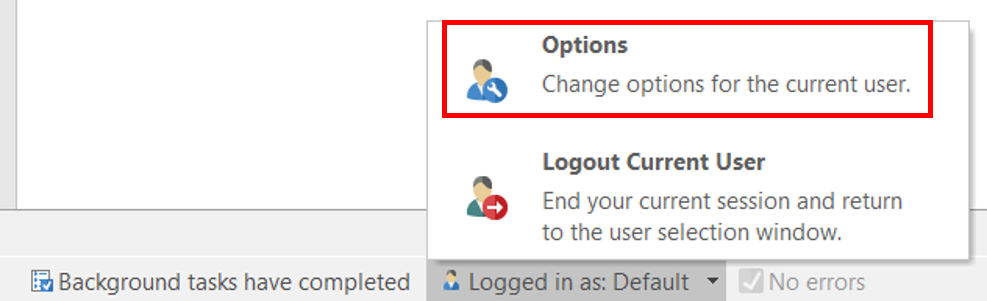
Figure T2.13 Accessing Options from secondary toolbar
2.Within the FCS Express User Options dialog select the Files/Directories category from the left column.
3.Check the box next to When inserting a plot or displaying information from a data file, always display the selection dialog (Figure T2.14, red outline).
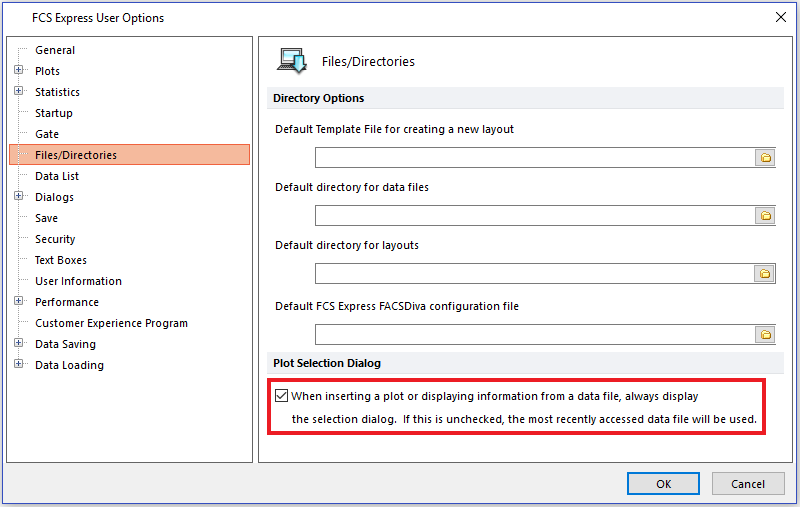
Figure T2.14 Files/Directories category of User Options
4.Click OK.
Now, we will open a data file and insert a 2D plot.
5.Select the Insert tab→2D Plots group→Dot command.
The Select data file dialog box will appear, as previously shown in Figure T2.2.
6.Select the file GFPsample.002 from the Select data file dialog.
7.Select Open file.
An Open 2D Plots dialog for file GFPsample.002 appears (Figure T2.15). This is where you can select the desired X and Y parameters for the 2D plot.
8.Select OK to select the default parameters on the Open 2D Plots dialog box.
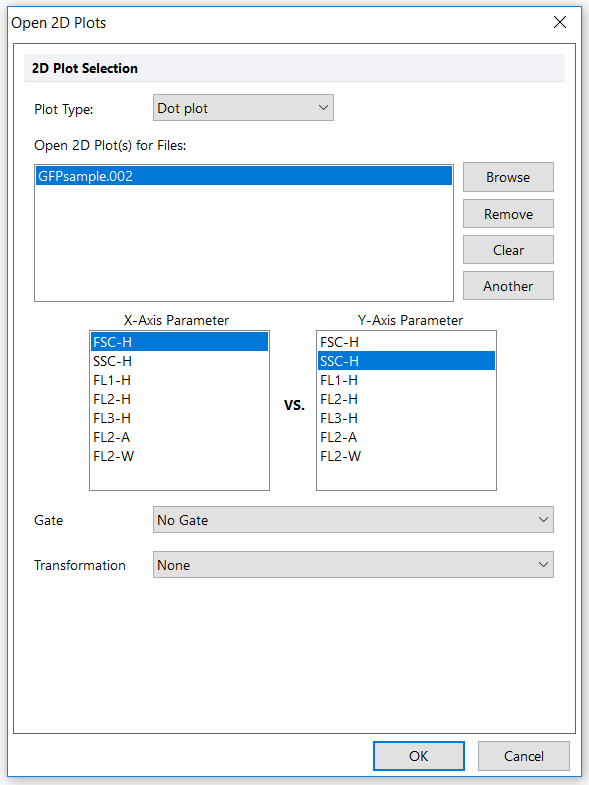
Figure T2.15 Open 2D Plots Dialog
The Dot plot of GFPsample.002 will now appear on the layout.
Note: This user preference will be stored. Enabling this feature all inserted plots or displaying information from a data file will open a dialog box. To disable this feature uncheck the box next to When inserting a plot or displaying information from a data file, always display the selection dialog (Figure T2.14, red outline).
