Customizing Default FCS Express User Options
FCS Express contains many options that allow you to completely customize your working environment. You can save time by creating a new user name to save your common options rather than changing the default settings each time you start the program. The settings for these options are called the FCS Express User Options. These user options range from default sizes and formatting options for plots to the way FCS Express copies data to the clipboard.
All FCS Express User Options can be customized and saved under a unique user name. Any changes to the user options during a session will be saved for that user only and will not affect any other user. To customize the Preferences for the current user, select File tab→Options. The FCS Express User Options dialog (Figure 20.1) contains many categories (left-hand side), each of which groups several types of preferences together (right-hand side). The specific categories are discussed in other sections of this chapter.
Customized User Options can be exported and imported allowing the standardization of User Options between different users.
User Options for a user can be restored to manufacturer default settings by selecting the File tab →System→Restore Options→Restore Options to Default Values.
For Security users, the FCS Express User Options can be standardized across all new and current users by Setting the User Default Options.
A tutorial exists with step-by-step instructions for changing commonly edited FCS Express User Options.
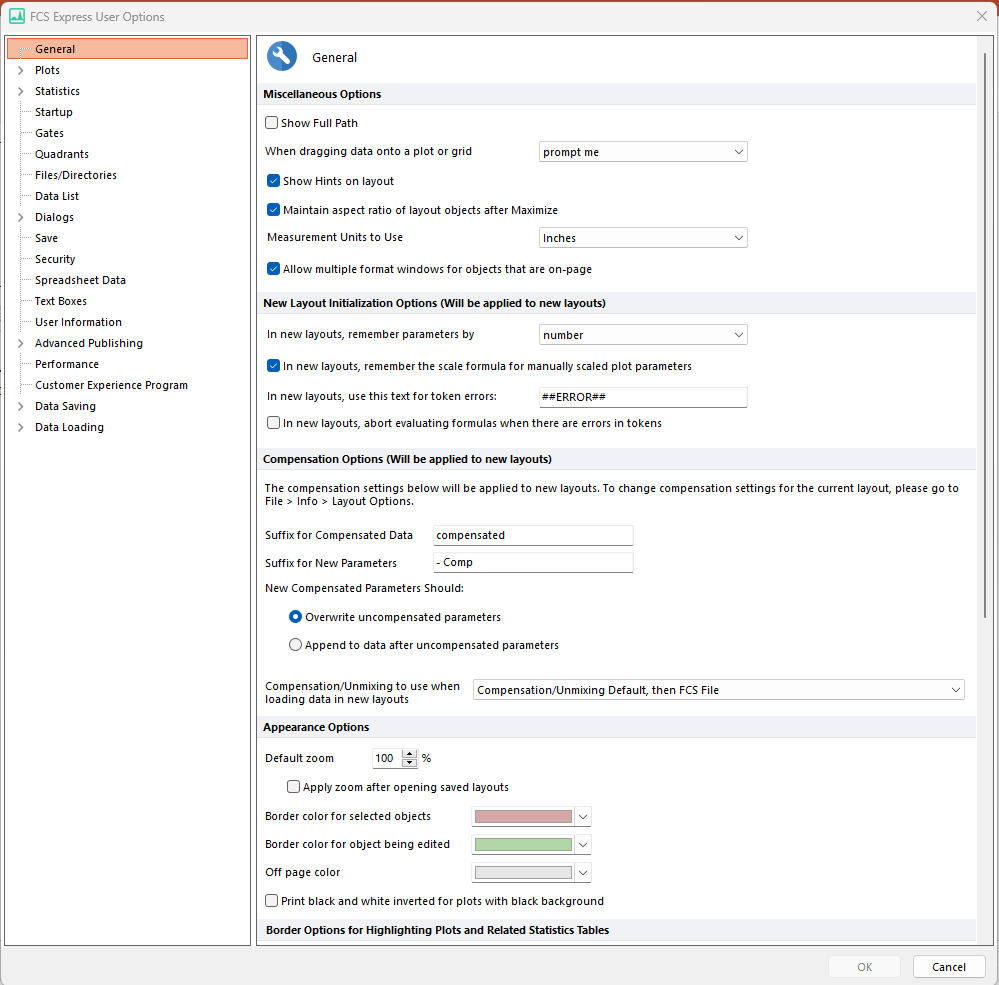
Figure 20.1 FCS Express user options overview
