Editing Keyword Tokens
The following properties can be edited for Keyword tokens
•Display Text - defines if the token should display the Token Value (default), Token Description, or a user-defined Text.
•Font - allows the user to customize Font Classification (i.e. changing the font of the token depending on the value of the token based on a list of classifications).
•Data Source - allows users to select a Plot, Spreadsheet, or Data File Disk as the source of data for the token. Please refer to the Data Source Token Property chapter for more information on data sources.
•Keyword - The Keyword property allows users to define and edit the keyword that will be displayed (Figure 12.28).
Note: Because Keyword options may differ depending on the Data Source, you must select the Data Source before navigating to the Keyword category.
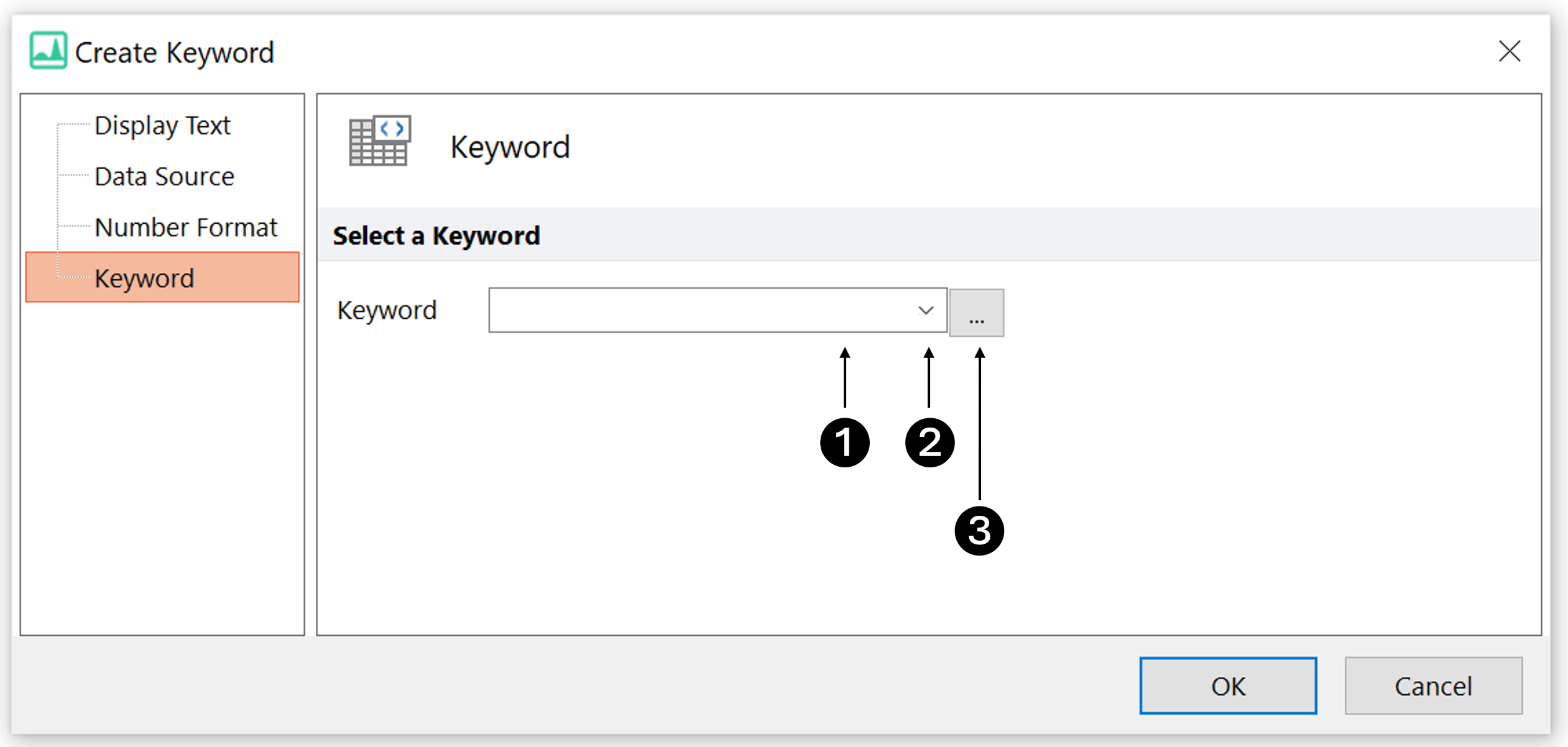
Figure 12.28 Keyword Properties
1.Manually typed in the Keyword field (![]() in the picture above)
in the picture above)
2.Selected from the drop-down menu (![]() in the picture above). The drop-down menu is automatically populated with the most recent keywords used. See note below.
in the picture above). The drop-down menu is automatically populated with the most recent keywords used. See note below.
3.Selected from the Keyword List (![]() in the picture above). To access the Keyword list, click on the ellipsis to display the scrollable Please select a keyword dialog (Figure 12.29). Click on the Keyword you want to display, and then click OK to return to the Create Keyword dialog. Click OK to complete the Keyword edit or insert procedure.
in the picture above). To access the Keyword list, click on the ellipsis to display the scrollable Please select a keyword dialog (Figure 12.29). Click on the Keyword you want to display, and then click OK to return to the Create Keyword dialog. Click OK to complete the Keyword edit or insert procedure.
Note: Keywords selected in the Please select a keyword dialog will be considered recent keywords and listed in the Keyword drop-down menu in the Create Keyword dialog (![]() in the picture above). If the Show recent keywords first check-box is checked in the Keyword Dialog User Options, recent keywords will be listed first in the Keyword List (shown in picture below).
in the picture above). If the Show recent keywords first check-box is checked in the Keyword Dialog User Options, recent keywords will be listed first in the Keyword List (shown in picture below).

Figure 12.29 Select a Keyword
For more information regarding Keywords, please watch our YouTube video that goes into greater detail about what Keywords are and how to use them within your analysis layout.
