Notes
The Note Navigator allows the user to create, modify and review any notes attached to objects within the layout and is a dockable window.
The user can create a note for any object. To create a note open the Note Navigator, select the desired object and then enter the note in the field beneath the object number and description of the object.
All objects can have an associated note. For example, in Figure 4.34) the Note Navigator is ready to be populated with a note for Page 1.
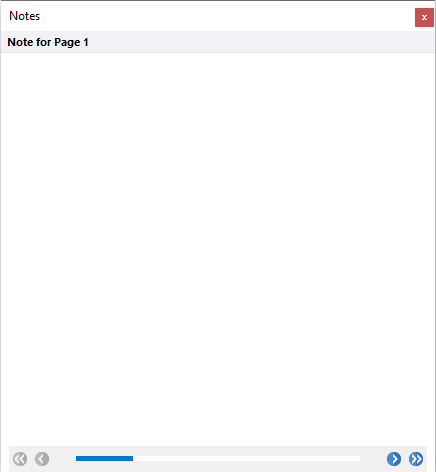
Figure 4.34 Note Navigator
The single arrow or double arrow icons can be used to move through the notes. The object that is associated with the note will be highlighted when the note is being viewed. Notes can include tokens, hyperlinks, and pictures (Figure 4.35). Text within a note can also be formatted via the Text tab.
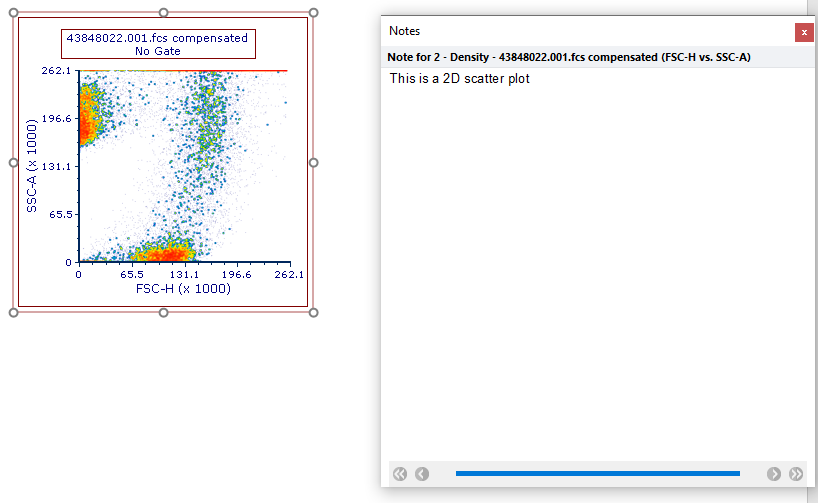
Figure 4.35 Objects are highlighted when reviewing the associated note.
