Data Grids
FCS Express allows you to view the raw data acquired for every event or "cell" in a data set, including cell images if applicable.
Select the Insert→General→Data Grid ![]() command to insert a Data Grid in the layout to show the data from the top data set (Figure 5.175). If no data set is open, you will be prompted to select a file.
command to insert a Data Grid in the layout to show the data from the top data set (Figure 5.175). If no data set is open, you will be prompted to select a file.
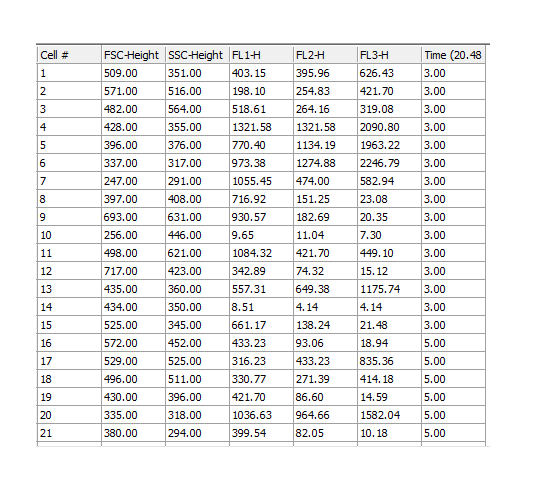
Figure 5.173 Data Grid
To copy the raw data to the clipboard, select the cells to copy, and then use the Home→Clipboard→Copy Text command. To select an entire column, click on the column header for the parameter. To select an entire row, click in the small grey box to the left of the cell number.
To export multiple parameters to a text file, see Exporting FCS File Data.
