导出数值数据(96孔)
在本节教程中,我们将学习:
| • | 如何从一个96孔细胞盘CellProfiler管道文件中只导出数值数据。 |
在这一节中,我们要用到的向FCS Express中导出数据的CellProfiler模块包括: LoadImages(导入图片)模块以及ExportToSpreadsheet(导出到电子表格)模块。本例中设置好的管道文件可以在Tutorial Sample Data archive(教程样本数据库)中找到,其名称是Section3pipelineCOMPLETED.cp。这个设置好的、作为模板的管道可以用来和用户的管道进行比较,且代表本教程的成品。
我们要用到的样本数据集可以从CellProfiler Examples(Cell Profiler样本)网站下载,它被标记为"Human cytoplasm-nucleus transloction assay (SBS Bioimage)(人体细胞质-核易位实验(Bioimage))"。
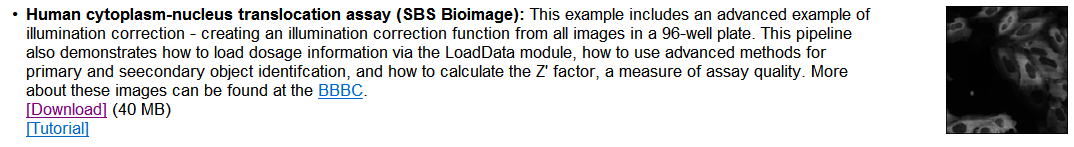
CellProfiler Example Link
我们根据Section3pipeline.cp文件把从CellProfiler导出数据的步骤进行了模块化分解。After loading the Section3pipeline.cp, follow the steps below to amend the pipeline to prepare for export to FCS Express.
Selecting Default Input and Output Folders
To organize your data correctly for FCS Express, first ensure that the default input (where your images are stored) and output folders in CellProfiler are set to the same folder in the Input/Output Folder window.
Note:The DefaultOUT.mat file will also be exported to the Output Folder.This file is for use in MATLAB.If you do not wish to use this file, we recommend deleting it to conserve disk space.
LoadImages Module Setup
In order for FCS Express to recognize your data throughout the pipeline, metadata from the image file names must be extracted.A Regular Expression must be defined to find the metadata in the file name or path of the data by following these steps:
| 1. | Click on the drop-down list labeledExtract metadata from where?. |
| 2. | Select which metadata you wish to use.For this example, chooseFile name. |
| 3. | Enter the "Regular Expression" you wish to use in the field labeledRegular expression that finds metadata in the file name.For this example we will use "Channel2-[0-9]{2}-(?P<Row>[A-H])-(?P<Column>[0-9]{2}).tif" which defines the plate location of the image by Row Letter and Column Number found in the image name. |
Notes:
| • | Follow these links for a tutorial on "Regular Expressions" and how totranslate regular expressions. |
| • | Setting up metadata and regular expressions only has to be done for one image in the set.For this example, it has been set up for channel 2. |
| • | The regular expression output names: Well, Row, Column, and Col may only be used with plate based or montage imaging experiments.Using any of these names for a single image experiment will result in a non-working export. |
ExportToSpreadsheet Module
Now that all of the images and object image masks have been defined and saved for analysis, you must now ask CellProfiler to export the measurements you wish to view in FCS Express.For this example, we will export all measurements.
(Note: If you would like to only export certain parameters please see theSelecting Individual Parameters for CellProlifer Exportsection)
| 4. | Select theExportToSpreadsheetmodule. |
| 5. | Select or enter the column delimiterby choosingComma (",")from the drop-down list. |
| 6. | Uncheck thePrepend the output file name to the data file names?box. |
| 7. | ChooseOutput file locationasDefault Output Folderfrom the drop-down list. |
| 8. | UncheckExport all measurements?. |
| 9. | ChooseImagefrom the firstData to exportdrop-down list. |
| 10. | UncheckUse the object name for the file name?. |
| 11. | Set the file name asImage.cptoc. |
| 12. | ChooseAdd another data set. |
| 13. | ChooseNucleifrom the secondData to exportdrop-down list. |
| 14. | UncheckUse the object name for the file name. |
| 15. | Set the file name asnuclei.cpout. |
| 16. | Repeat steps 12-15 for"Cells"and set the file name ascells.cpout. |
TheExportToSpreadsheetmodule options should look like Figure T24.25 when you are done.
Note 1: on file extensions: ".cptoc" stands for CellProfiler Table of Contents and ".cpout" stands for CellProfiler Output.The "Image.cptoc" file stores information about the location and number of images for all objects processed in the pipeline, while the separate "Nuclei.cpout" and "Cells.cpout" store the actual listmode data associated with individual objects and analysis.There should be a separate ".cpout" file defined for each object mask defined in CellProfiler.Only one "Image.cptoc" file is needed.
Note 2:The name of your .cpout file must begin with the name of the object data you are exporting and may only be include the object name and regular expressions.For example: the file namesnuclei.cpoutandnuclei_<regular express>.cpoutwill result in a proper export whiledataset1nuclei.cpoutor<regularexpression>_nuclei.cpoutwill resulting in a non-working export.
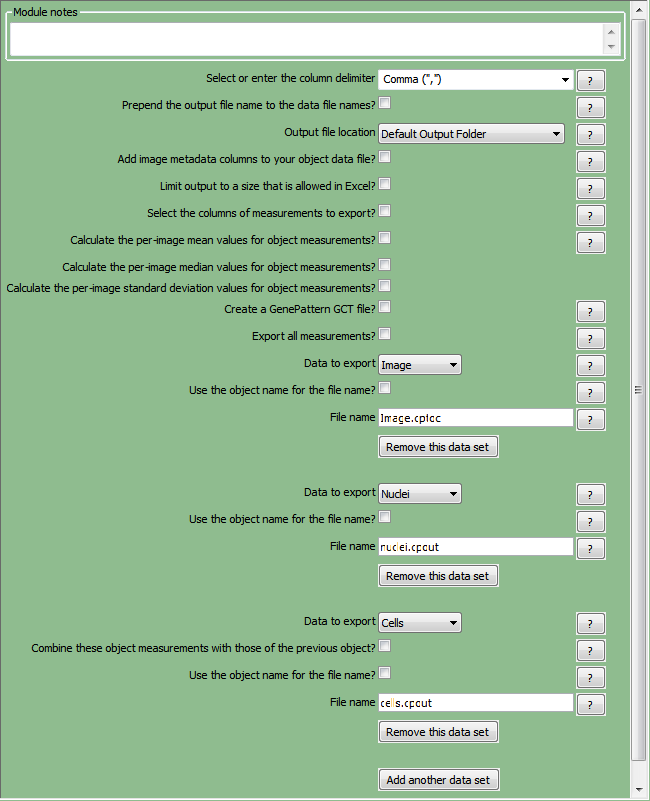
Figure T24.25 ExportToSpreadsheet Module
| 17. | SelectAnalyze imagesto run the pipeline.The folder where your images are stored will now contain the cells.cpout, nuclei.cpout and Image.cptoc files (Figure T24.26). |
Note: The DefaultOUT.mat file will also be exported to the Output Folder.This file is for use in MATLAB, if you do not wish to use this file we recommend deleting it to conserve disk space.
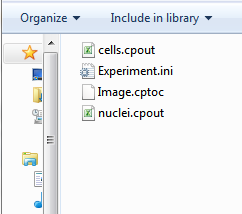
Figure T24.26 Data Only Output Files
Next, we willimport and analyze the numeric data.
