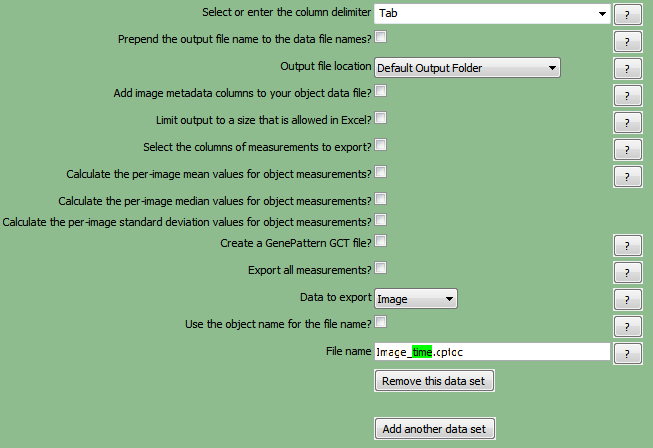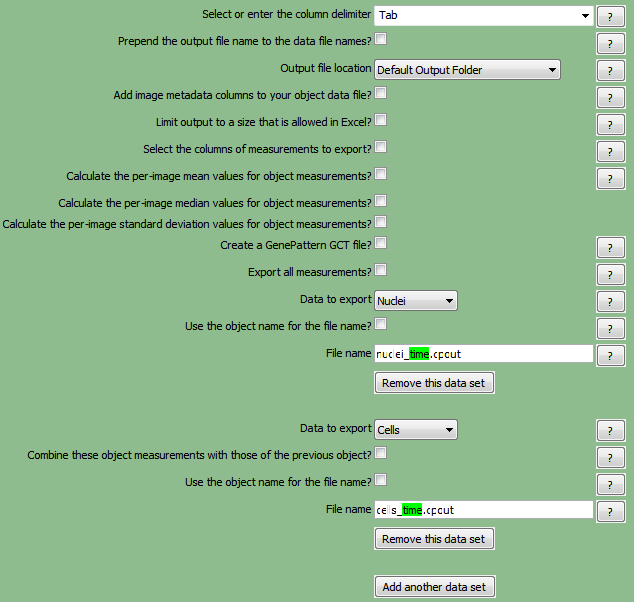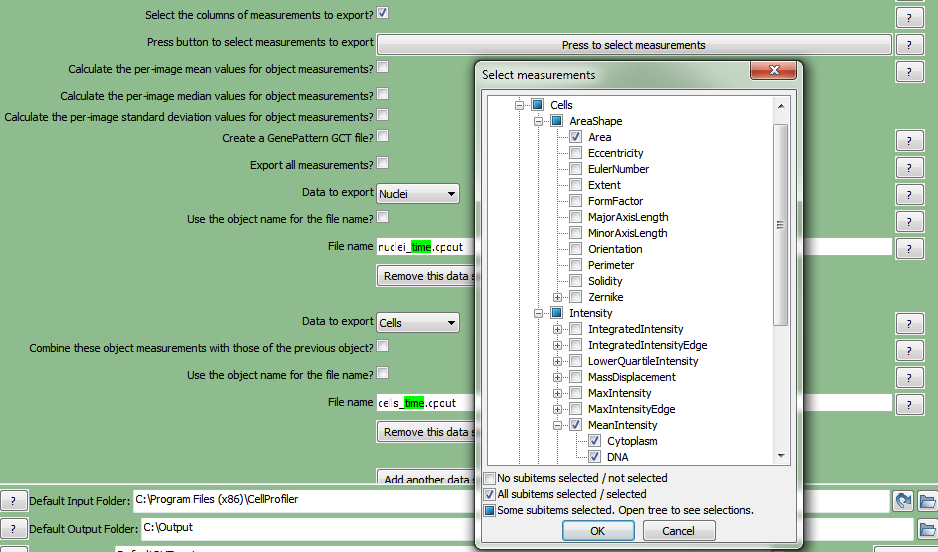在本节中,你将会学到:
| • | 如何从CellProfiler中只导出您感兴趣的选择的参数,而不导出所有测量值。 |
在前面的导出章节中,我们已经选择了导出CellProfiler产生的所有大小、形状和强度的参数。但是由CellProfiler定义的这些参数中,有的对您的实验有用处,有点对您的实验没有用处。为了针对性的选择哪些参数是您想要导出的,您必须将导出过程分为两个模块:一个模块针对图像.CPTOC,另一个模块针对.CPOUT文件中选中的参数。本教程将通过修改Tutorial Sample Data archive(教程样本数据库)中的Section2pipelineCOMPLETED.cp管道文件,来引导您完成该导出过程。这一管道文件已经被设计为在“导出单个的图片”教程中使用,因此在开始本教程之前,请先完成“导出单个的图片”教程。
| 1. | 请导入FCS Express 5教程样本数据文件夹中的Section2pipelineComplete.cp管道文件。 |
| 2. | 右键点击ExportToSpreadsheet(导出到电子表格)模块。 |
| 3. | 从对话框中选择Duplicate(做副本)选项。 |
| 4. | 点击第一个ExportToSpreadsheet(导出到电子表格)模块,将其选中。 |
| 5. | 点击Data to export Nuclei (导出细胞核中的数据)(nuclei_time.cpout)数据集中的Remove this data set(删除该数据集)按钮。 |
| 6. | 点击Data to export Cells(导出细胞中的数据) (cells_time.cpout)数据集中的Remove this data set(删除该数据集)按钮。 |
(注意:仅Data to export Image(导出图片中的数据)(Image_time.cptoc)数据集仍保留在模块中,如图T24.40所示)
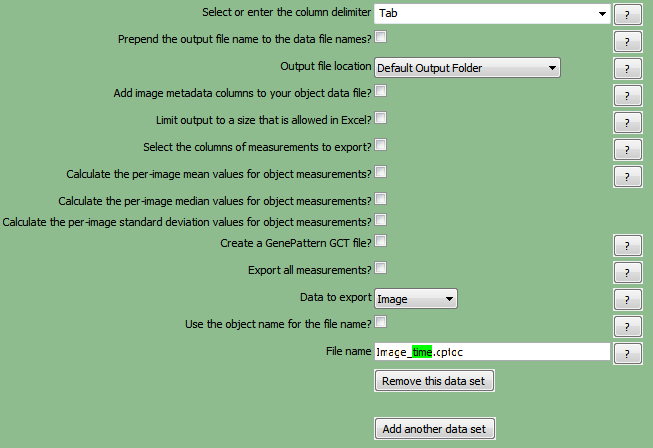
Figure T24.40 The first ExportToSpreadsheet module after the Data to export Nuceli and Cells has been removed.
| 7. | 点击第二个ExportToSpreadsheet(导出到电子表格)模块,将其选中。 |
| 8. | 点击Data to export Image(导出图片中的数据) (Image_time.cpout)数据集中的Remove this data set(删除该数据集)按钮。 |
(注意:仅Data to export Nuclei (导出细胞核中的数据)(nuclei_time.cpout)数据集和Data to export Cells(导出细胞中的数据) (cells_time.cpout)数据集仍保留在模块中,如图T24.41所示)
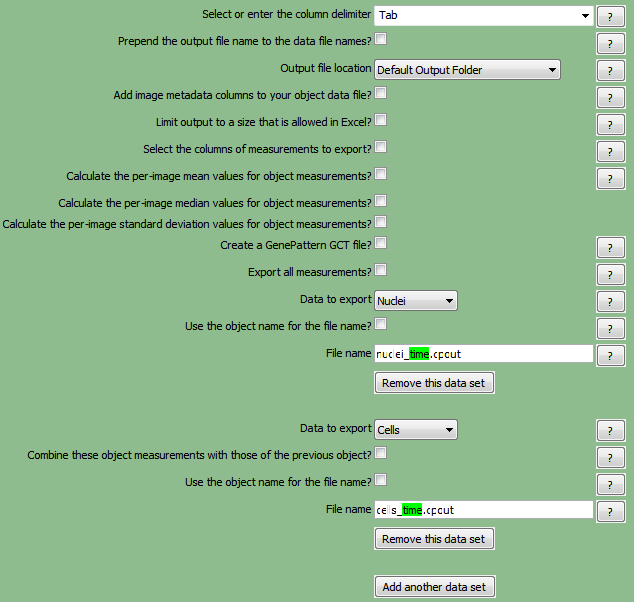
Figure T24.41 The second ExportToSpreadsheet module after the Data to export Image has been removed.
| 9. | 选中复选框Select the columns of measurements to export(选择测量值中的列进行输出)(图T24.42)。 |
| 10. | 点击Press to select measurements(通过点击来选择测量值)按钮(图T24.42)。 |
| 11. | 点击All(所有)复选框,来让所有项目都未被选中。 |
| 12. | 扩展Cells(细胞)→AreaShape(区域形状)项目类别(图T24.42)。 |
| 13. | 选中复选框Area(区域)(图T24.42)。 |
| 14. | 扩展Cells(细胞)→Intensity(强度)→MeanIntensity(强度平均值)项目类别(图T24.42)。 |
| 15. | 选中复选框Cytoplasm(细胞质)(图T24.42)。 |
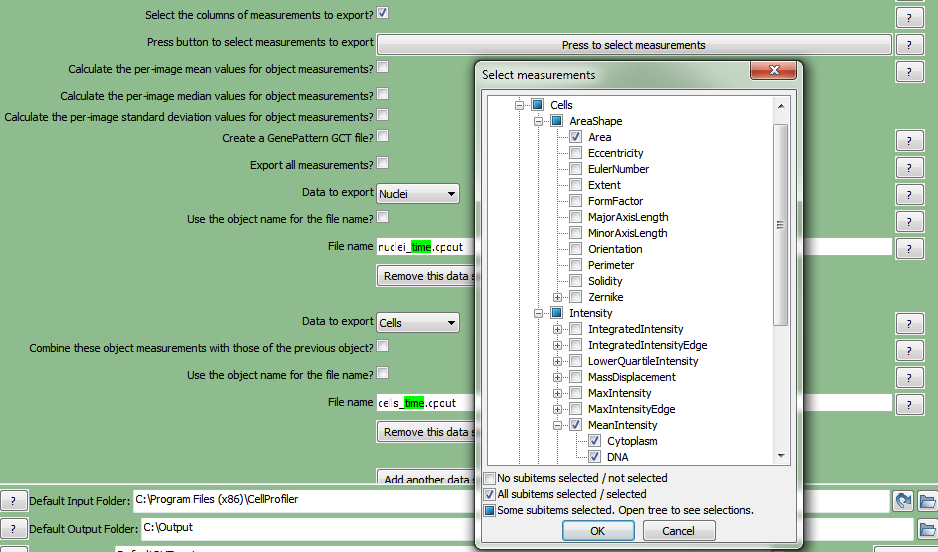
Figure T24.42 Choosing the Select the columns of measurements to export check box, clicking on the Press to select measurements button, and selecting the parameters to export for the Cells objects.
| 17. | 扩展Nuclei(细胞核)→AreaShape(区域形状)项目类别。 |
| 19. | 扩展Nuclei(细胞核)→Intensity(强度)→MeanIntensity(强度平均值)项目类别。 |
| 23. | 点击Analyze images(分析图片)来运行该管道。 |
此时,ExportToSpreadsheet(导出到电子表格)模块已经被分解为一用于Image.cptoc文件的模块及一用于cells.cpout和nuclei.cpout文件的模块。Image.cptoc将使用默认的导出过程,来导出输入数据时所有FCS Express5需要的信息。现在,.cpout files仅包含用于AreaShape_Area(区域形状_区域)、Intensity_MeanIntensity_Cytoplasm(强度_强度平均值_细胞质)、Intensity_MeanIntensity_Cytoplasm(强度_强度平均值_细胞质)的参数。当分析完成后,您可以在FCS Express5中打开cells.cpout和nuclei.cpout文件,来查看新的数据集,就如您在“输入单个图片数据”章节中操作的一样。