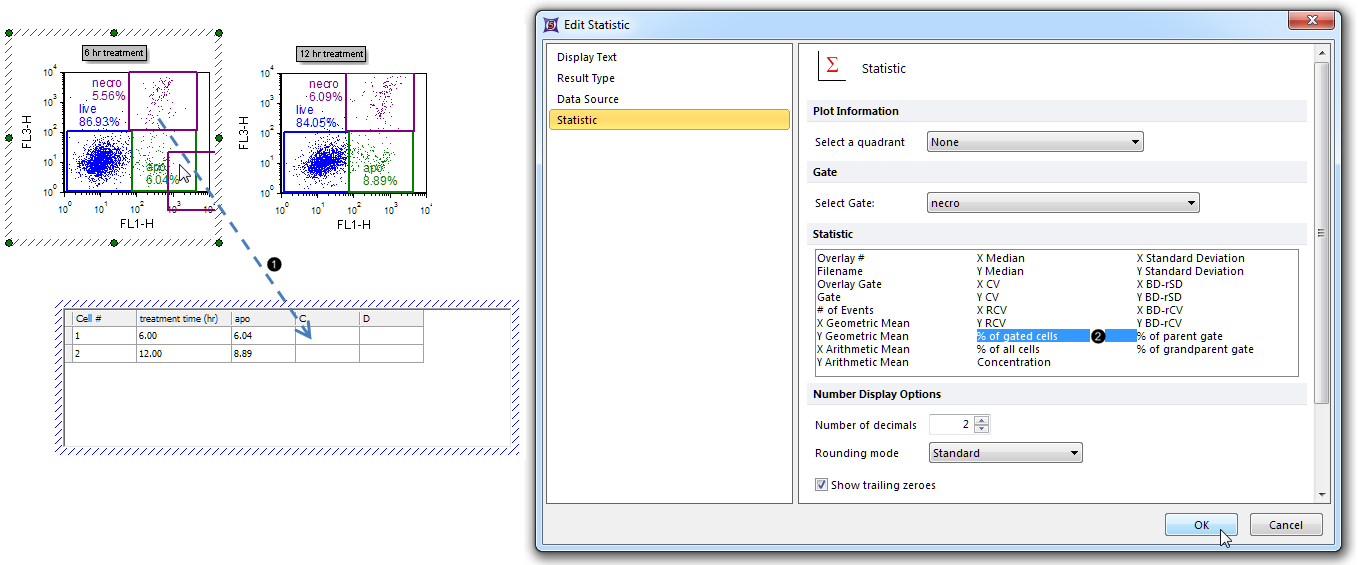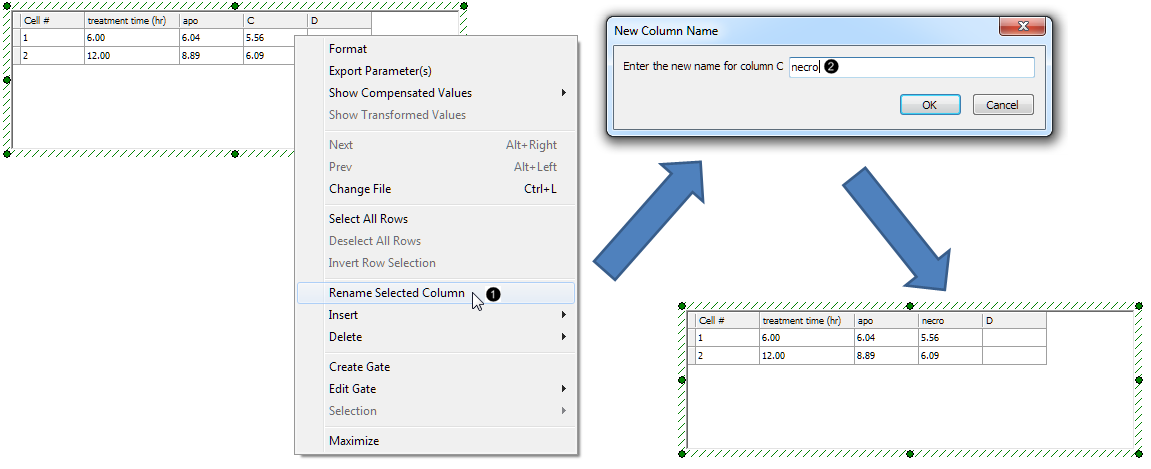Additional datasets and parameters can be displayed on Bar and Scatter Plots as well as on Pie Charts. Bar and Scatter Plots can display multiple additional datasets as Overlays, while Pie Charts can display one additional dataset as a Ring.
In this section of the tutorial, we will enter an additional dataset into a Custom Data Grid which can be subsequently displayed on a Bar Plot, Scatter Plot, or Pie Chart.
The layout a contains a Custom Data Grid and its associated Bar Plot, Scatter Plot, and Pie Chart. The %-gated statistic for the "apo" gate is being plotted. We will now add a %-gated statistic for the "necro" gate to the Custom Data Grid.
| 3. | Drag and drop the "necro" gate from the 6 hr treatment Color Dot Plot to cell C1 of the Custom Data Grid. While dragging, a ghost of the gate outline will move (Fig. 46,  ). ). |
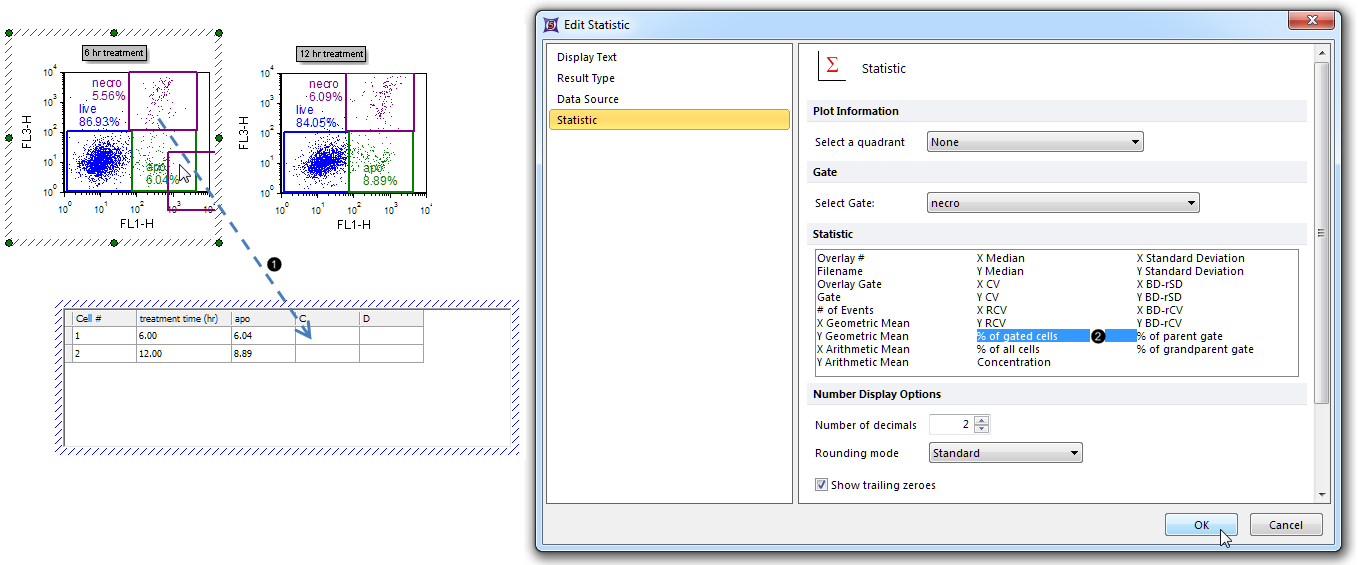
Figure 46. Entering the first member of an additional dataset into an empty column in the Custom Data Grid.
| 4. | Select % of gated cells from the Statistic list box in the Edit Statistic dialog (Fig. 46,  ). ). |
| 5. | Click OK (Fig. 46, mouse pointer). The C1 cell of the Custom Data Grid will now contain the %-gated statistic for the "necro" gate, as shown in Fig. 47, left. |
| 6. | Repeat steps 3-5 for the "necro" gate of the 12 hr treatment plot. The Custom Data Grid will now appear with the %-gated statistic in Cell C2 (Fig. 47, left). |
| 7. | Right-click on column "C" of the Custom Data Grid and select Rename Selected Column from the pop-up menu (Fig. 47,  ). ). |
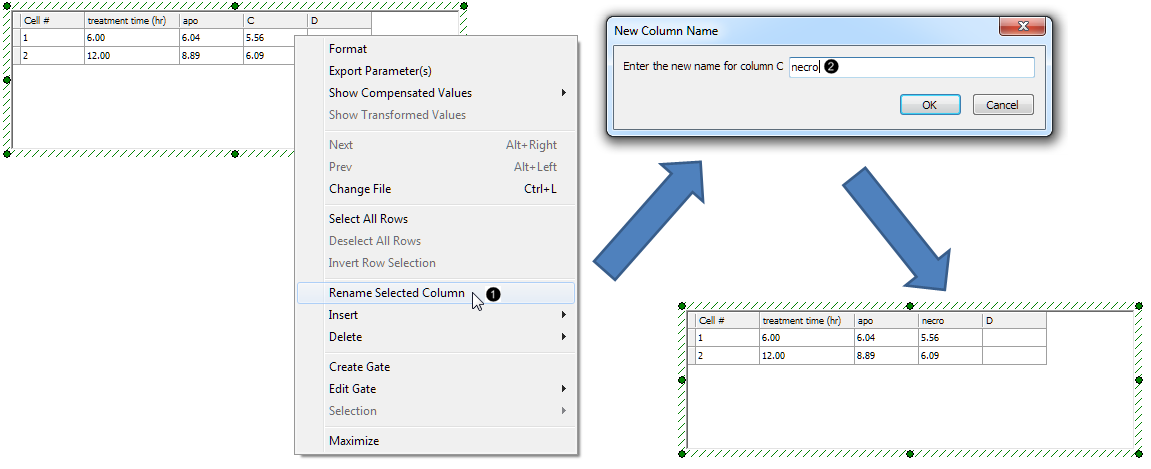
Figure 47. Renaming a column in the Custom Data Grid
| 8. | Type "necro" into the New Column Name dialog box (Fig. 47,  ). ). |
The "necro" dataset is now complete within the Custom Data Grid (Fig. 47, bottom). We will now format the Bar Plot, Scatter Plot, and/or Pie Chart to display this additional dataset from the appropriate column of the Custom Data Grid.