The Insert Tab
The Insert Tab (Figure 3.12) contains four groups for inserting objects on a page:
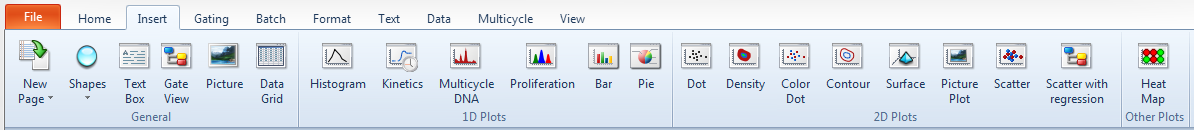
Figure 3.12 Insert Tab
| • | General |
| o | The top half of the New Page command adds a new page to your layout. The bottom half of the New Page command opens a gallery with numerous choices for adding a new page with Place Holders for predefined layouts containing various text boxes, plots, and statistics. |
| o | The Shapes command is for inserting a new shape, such as a Line, Arrow, Ellipse, or Rectangle. |
| o | The Text Box command inserts a new text box. |
| o | The Gate View command allows the user to insert a Gate View window, from which the properties of all your gates may be viewed and changed. |
| o | The Picture command inserts a picture from a file on your computer. |
| o | The Data Grid command allows the user to view data in a table (spreadsheet) format or work with custom data. |
| • | 1D Plots |
| o | The six commands in the 1D Plot group insert Histograms, Kinetics plots, Multicycle DNA histograms, Proliferation histograms, Bar Plots, and Pie Charts. |
| • | 2D Plots |
| o | The eight commands in the 2D Plot group insert two-dimensional Dot plots, Density plots, Color Dot plots, Contour plots, Surface plots, Scatter plots and Scatter with Regression. |
| • | Other Plots |
| o | The Heat Map command inserts a Heat Map which is used to view statistical values across an entire microtiter plate. |
