Title
Title formatting options control the text and appearance of the title (header and/or footer) on each plot.
You can edit the title options in one of two ways:
| • | Select the plot and use the Format→Plot Options→Title command. |
| • | Right-click on the plot, select Format from the pop-up menu, and choose the Titles category (Figure 8.54). |
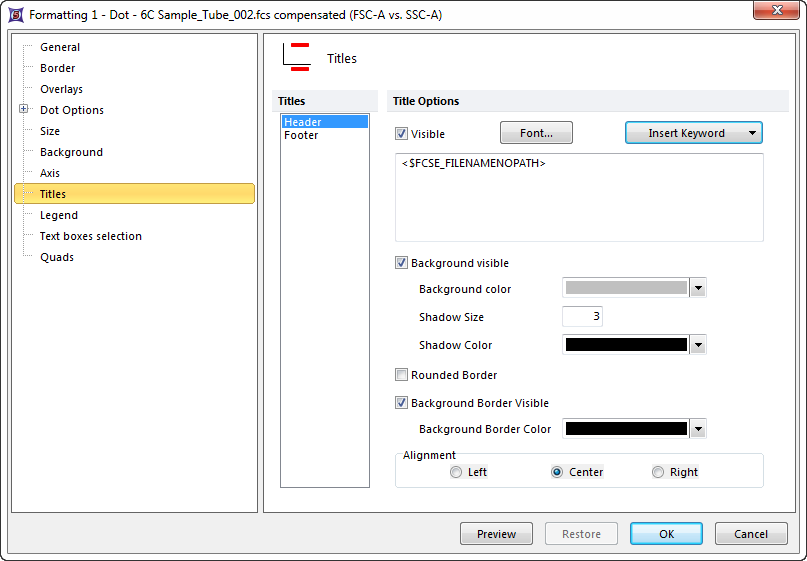
Figure 8.51 Formatting Titles
Visible headers are the default for plot titles, "centered" with a grey background, shadow, and a black border. The header text defaults to the file name keyword code <$FCSE_FILENAMENOPATH> which represents the local file name (no drive\folder) with compensation text that is defined in the General section of the FCS Express User Options.
The text options for titles are explained in the table below.
Option |
Explanation |
||||||||||
|---|---|---|---|---|---|---|---|---|---|---|---|
Header/Footer |
Select either a Header or Footer in the upper left corner of the dialog to determine which title location is currently being edited. Headers and footers can co-exist. |
||||||||||
Visible |
Check or uncheck the checkbox to turn the Header/Footer on or off. |
||||||||||
Font |
Customize the header/footer font style, size, and text color. |
||||||||||
Text Field |
Enter text to be displayed in the Header/Footer in this field. Keywords chosen will appear in the text field as codes, but expand to file-specific values in the title. |
||||||||||
Insert Keyword |
A drop-down a list of special keywords that can be used in plot titles. The following options are available:
|
||||||||||
Alignment |
Align the title text left, center, or right. |
The appearance of the Header/Footer can be customized by changing the background, shadow size, shadow color, and alignment in relation to the plot. Check the corresponding "visible" checkbox to enable the appearance option. To remove the shadow, set the Shadow Size to 0. The Rounded Border checkbox controls whether or not to display the rectangle surrounding the header/footer title with rounded edges (Figure 8.55).
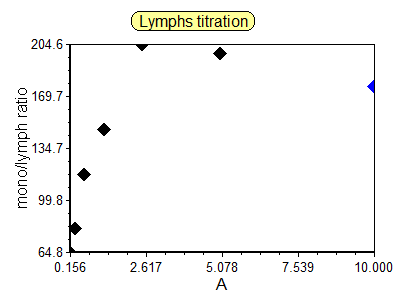
Figure 8.52 Header Title with Rounded Border
