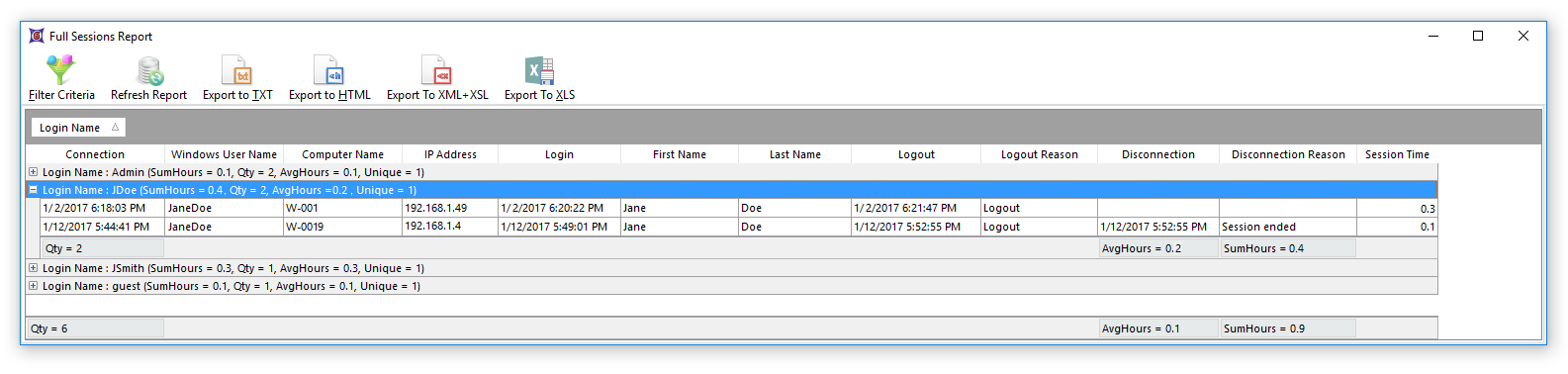Report Unique Users
The total number of Unique Users can be viewed in the footer of the Full Sessions Report (Figure 38.38, red arrow), which is accessible from the File tab→Security→Reports→Full Sessions Report. Note that filter criteria may be used to return the results for a specific date range.
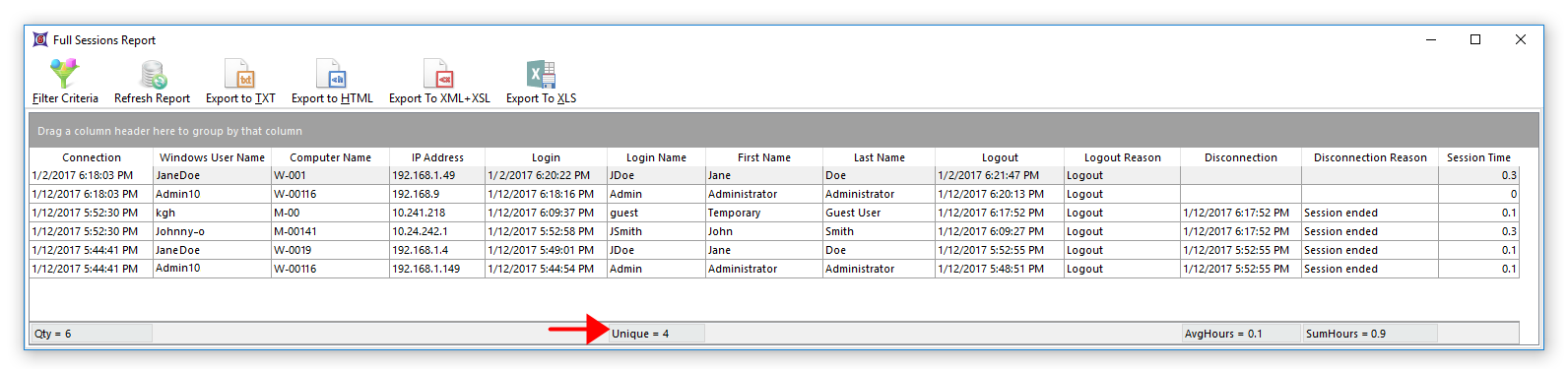
Figure 38.38 Number of Unique Users displayed in footer of Full Sessions report
By dragging the Login Name column header to the shaded gray area at the top of the report, the activity per user (by Login Name), can be reported. This includes the sum of all hours logged in (SumHours), the number of logins (Qty), and average length of session (AvgHours) (Figure 38.39).