Density and Contour Plot Overlays
For Contour and Density plots, the following overlay options are available (Figure 8.97).
Option |
Explanation |
|---|---|
X Parameter |
Change the parameter displayed on the X axis. |
Y Parameter |
Change the parameter displayed on the Y axis. |
Choose from Count or available parameters to base the density display color palette on. For instance if FSC and SSC are displayed on the X and Y and FL1 is chosen for Color Based on then the density display will represent the distribution of FL1 fluorescence on the FSC vs SSC plot. Using Color Based on is a common and useful display type for working with tSNE transformed data sets where it is useful to view tSNE X vs tSNE Y parameters on separate plots for each measured parameter with the Color based on for each plot representing a different parameter. The parameter used by this option, can also be selected via the the legend title. |
|
Gate |
If gates are defined, select the gate that will be used to limit the data that is displayed on the 2D plot. |
Compensation |
If compensation definitions are set, select the definition to use when compensating the data in the overlay. |
Transformation |
If transformations are defined, select the transformation to use when displaying the data in the overlay. |
Legend Text |
The text that will appear in the legend beside the symbol for the overlay. If this field is blank the file name of the overlay will appear. Insert keywords from the header of the FCS file by pressing the ellipsis next to the legend text. You can also display the current gate applied to the overlay by inserting "<$FCSE_GATEFORMULA>" into the legend text. |
Smoothing |
Set the degree of smoothing for the presentation of your data. Smoothing is performed with a box-filter algorithm. The Smoothing parameter controls how many iterations of smoothing are performed. |
Outlier Display Mode |
Choose from Do not show, Use color below, Use lowest color level. Do not show will not display any outliers; Use color below will use the Outlier Dot Color chosen in the drop down below for the outlier color; Use lowest color level will set the color of the outliers to the lowest color level displayed in the density plot. |
Outlier Dot Color |
If Use color below is chosen then the Outlier Dot Color selected in the color palette will be used to display outliers. |
Outlier Dot size |
Choose the size of the dots used to display outliers. |
Change data file during Next/Prev/Batch |
If this option is checked, the data file for this overlay will change when doing batch processing, or selecting Previous File or Next File. This option is usually only disabled for control histograms, where you have multiple overlays, and want the control to stay the same all of the time. |
Visible |
Controls whether or not to display this overlay on the 2D plot. |
Perform Baseline Offset |
If the value of the cell is zero, a random offset will be added so that the dot appears off the axis. This will not affect the statistics. This option is typically used when analyzing LMD files from Beckman Coulter. |
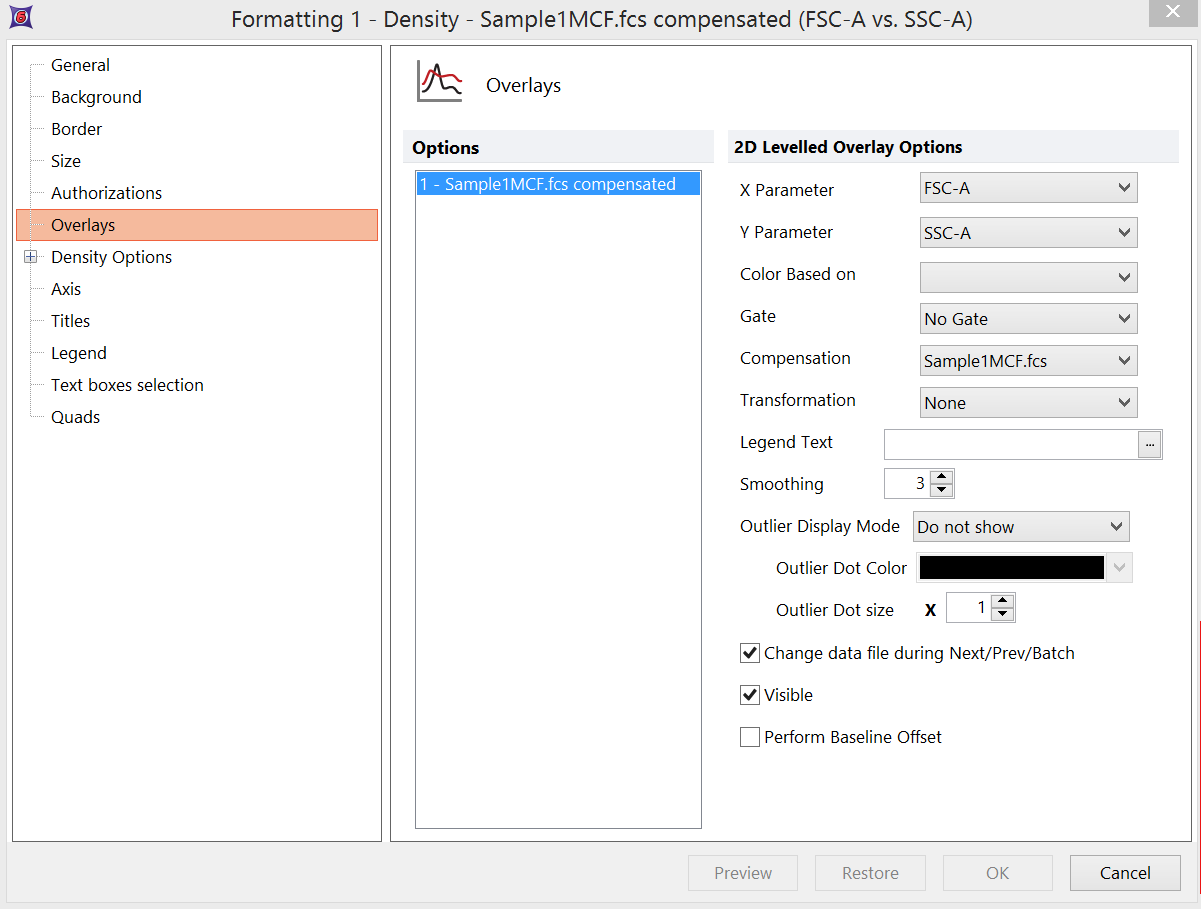
Figure 8.97 Formatting Contour or Density Plots
