Adding Gated Data to the Data List
In addition to actual cytometry data files, the data list can also create "Gated Data" files. These are virtual data files that only contain the events that are within a user specified gate(s) from an original cytometry data file.
This can be especially useful in combination with Batch Processing. It allows the user to perform batch processing through specified gates.
Gated data can be added to the Data List by right clicking on a data file loaded into the Data List and selecting Create Gated Data... from the right click menu (Figure 6.12).
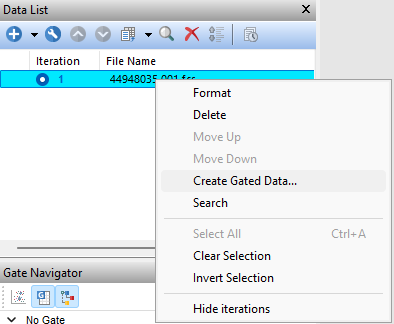
Figure 6.11 The right click menu that open after right-clicking on a file into the datalist.
A user can select gates in the Create Gated Data dialog window (Figure 6.13). The user can select one of three options: All gates, Only the gates checked below, All gates except those checked below. The Gates created in the layout will be displayed in a hierarchical format.
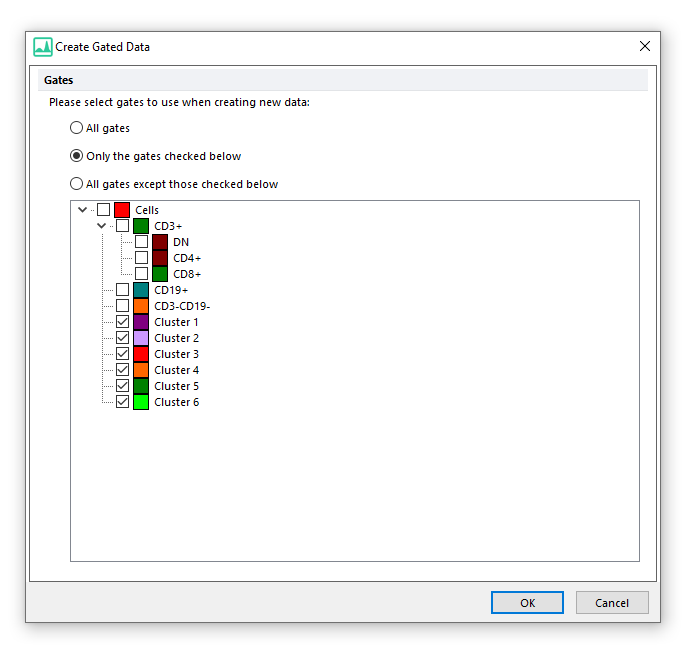
Figure 6.12 the Create Gated Data window.
After clicking OK, the Data List will be populated with the Gated Data of the gates of interest (Figure 6.14).
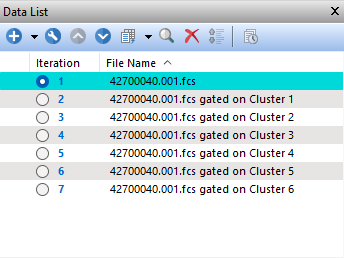
Figure 6.13 The Data List populated with the gated data of interest.
TIP: At this point, the original data file can also be removed by the Data List if needed.
Possible applications of this feature are:
1) Batching through different files within a merged data.
This requires the user to first create gates on the File/Classification Identifier parameter.
2) Batching through different clusters derived by a clustering algorithm.
This requires the user to first:
oSave the data with the clustering assignment embedded (see this chapter of the manual to learn how to save data in DNS format).
oImport the DNS data into a new layout.
