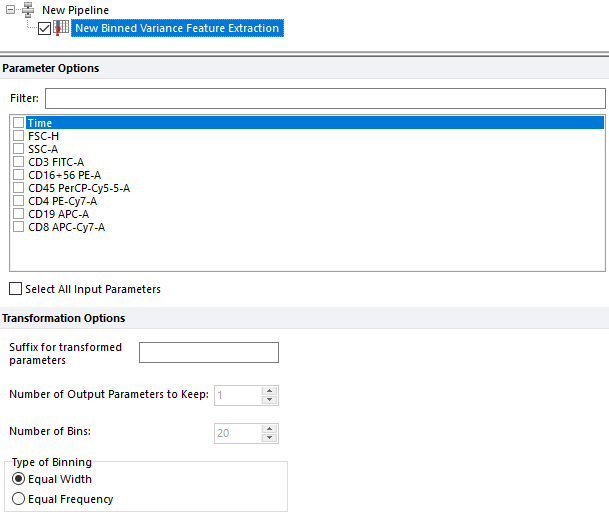Feature Extraction
The table below describes the Feature Extraction pipeline steps that are available in FCS Express. If you would like to recommend additional Feature Extraction methods to be provided with FCS Express, please contact support@denovosoftware.com.
Feature Extraction
|
|
|---|---|
Step
|
Description
|
|
The Binned Variance Feature Extraction step outputs the best features (parameters) from the list of selected parameters. This enables identification of the most valuable parameters. Briefly, this step is similar to the Variance Feature Extraction step, except that data is binned in terms of frequency (same number of features in each bin) or equal width (all bins are the same size, but may have different numbers of features), the Bins are ranked by variance-to-mean ratio, and then the bins with the highest ratios are selected. A hybrid Seurat algorithm is employed; to learn more, see Tools for Single Cell Genomics • Seurat (satijalab.org), which is a modified implementation of Find variable features — FindVariableFeatures • Seurat (satijalab.org).
Parameters can be filtered or sorted to assist in the selection of parameters when multiple parameters are available in the template file. Using the Filter: field a user can remove unwanted parameters from view to simplify selection. For example, if a user only wanted to select area parameters typing "-A" in the field would reduce the number of parameters seen in the parameter list. By right clicking in the parameters section, you can use Sort Ascending, Sort Descending, or Unsorted to easily manage parameter ordering and facilitate parameter selection. In the right click menu, you can easily select parameters by utilizing Check All, Uncheck All, Check Selected, Uncheck Selected, Invert Selection on All. The options Check Selected and Uncheck Selected allow for using the shift key or Ctrl key to multi-select parameters and check or uncheck them all simultaneously.
|
|
The Variance Feature Extraction step outputs the best features (parameters) from the list of selected parameters. This enables identification of the most valuable parameters. Features (parameters) are ranked based on variance-to-mean ratio, where the features (parameters) with a larger variance to mean are selected first.
Parameters can be filtered or sorted to assist in the selection of parameters when multiple parameters are available in the template file. Using the Filter: field a user can remove unwanted parameters from view to simplify selection. For example, if a user only wanted to select area parameters typing "-A" in the field would reduce the number of parameters seen in the parameter list. By right clicking in the parameters section, you can use Sort Ascending, Sort Descending, or Unsorted to easily manage parameter ordering and facilitate parameter selection. In the right click menu, you can easily select parameters by utilizing Check All, Uncheck All, Check Selected, Uncheck Selected, Invert Selection on All. The options Check Selected and Uncheck Selected allow for using the shift key or Ctrl key to multi-select parameters and check or uncheck them all simultaneously. |