PDF Form
In addition to exporting your layout directly as a standard PDF file, FCS Express can merge your statistics with PDF Form files. PDF forms are special PDF files that allow you to enter information in specific fields. FCS Express will export all tokens contained in the report to the specific fields in the PDF file. Once each token has been configured with a Field Name, the token values will be placed into the report fields designated in a preformatted PDF file.
Tip: Creating PDF Form Templates
When creating a PDF template, the PDF file must contain text fields (which must be uniquely named) where FCS Express will place the data from your layouts. PDF files containing text fields can be created with numerous PDF creation programs, such as Adobe Acrobat®. Please refer to your PDF creation program for instructions on how to create PDF files with text fields.
Export to PDF Options is comprised of three sections:
•File Options
This section (Figure 8.44) has four sub-sections similar to those described for Excel (Cell Mode) reports.
oTemplate Document
Enter the filename (and path) of the preformatted PDF template document.
oIteration options
Output each Batch iteration to a separate file (the default), or combine the output from all Batch iterations to a single file. In the latter case, each iteration is written to a new page in the PDF document.
oThe Append Options and Output file options are identical to those for the Export to Excel (Column Mode).
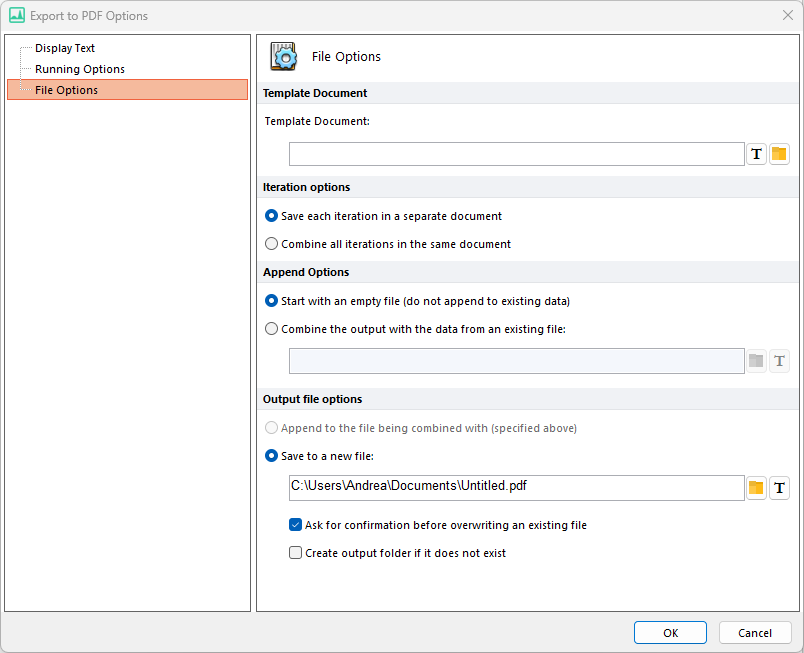
Figure 8.42 PDF Form File Options
