Creating an analysis configuration file using the DNS Analysis Creator Macro
In this section, you will learn how to create an .ijx Analysis Configuration file using the DNSAnalysisCreator.ijm macro. For an in depth description of this macro please see the De Novo Software ImageJ Macro General Overview.
1. Open ImageJ.
2. Install the DNSAnalysisCreator.ijm macro in ImageJ.
Note when this macro file is installed in ImageJ (Plugins→Macros→Install), the De Novo Software Analysis Configuration File Creator button (a blue rectangle with the hint "De Novo Software Analysis Configuration File Creator") will be shown in the toolbar (Figure T27.6).
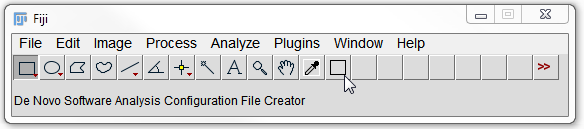
Figure T27.6 ImageJ Toolbar with the DNSAnalysisCreator.ijm Macro Installed
3. Click on the De Novo Software Analysis Configuration File Creator button (Figure T27.7).
4. Choose the Multi Channel Analysis folder within the Tutorial Sample Data folder→ImageJ Tutorial folder→Multichannel Image Experiment folder (Figure T27.7). This selects the folder in which the original images are found.
5. Click Select.
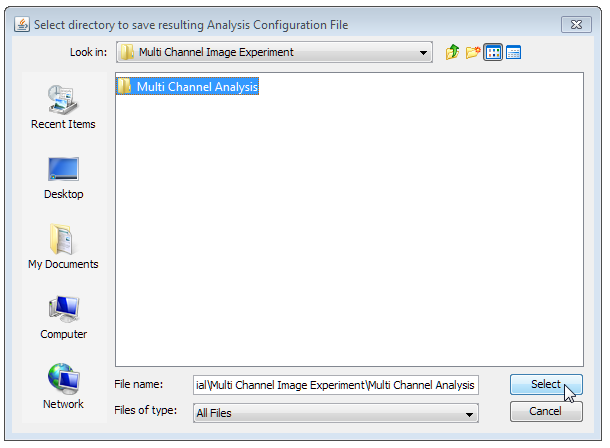
Figure T27.7 Selecting the Multi Channel Analysis Folder
6. Choose the Multichannel Image Experiment folder within the Tutorial Sample Data folder→ImageJ Tutorial folder. This chooses a directory to save the resulting Analysis Configuration File.
7. Click Select.
At this point a file named FileListForDnsExporter.ijx will be found in the Multi Channel Image Experiment folder. The .ijx file is the analysis configuration file that is needed to define grouping of multiple images. For more details on the different types of groupings and conventions for defining them please see the DNS Analysis Creator.
You must edit the analysis configuration file to define how the images have been grouped for an export to FCS Express Image Cytometry. For this experiment, we have two images that both contain two channels (DAPI and FITC) The .ijx file is simply a comma separated value file (.csv) with an .ijx extension. We will now edit the file to define the file path and channel for each of the images in the .ijx file.
There are many ways to edit the .IJX file and we will cover two in this section:
