The Multicycle Tab
The Multicycle Tab (Figure 3.33) allows you to work with the Multicycle AV plugin from Phoenix Flow Systems. To access this tab, a Multicycle plot must be selected.
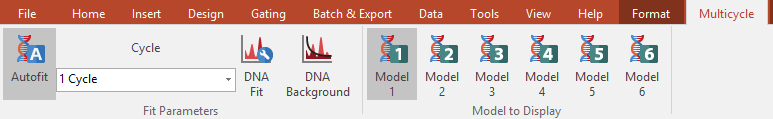
Figure 3.31 Multicycle Tab with Model 1 Name while hovering
The Multicycle Tab contains two groups:
•Fit Parameters
The Autofit command automatically adjusts cycle parameters. In manual mode, the Fit Parameters command brings up a dialog to format the Fit Model Properties, and the Background command brings up a dialog to format background options. The Cycle drop-down list allows you to choose the number and kinds of populations to model.
•Model to Display
The six Model commands are used to set the currently displayed model. When hovering over a button, its name will appear (Figure 3.34).
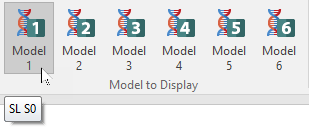
Figure 3.32 Button tooltip in the Multicycle Tab.
