使用DNS分析创造宏创建一分析配置文件
在本节中,您将学习如何利用DNS分析创造者.ijm宏,创建一.ijx分析配置文件。对于该宏更详细的介绍,请参见“De Novo Software ImageJ宏总概”章节.
| 1. | 打开ImageJ。 |
| 2. | 在ImageJ中安装DNSAnalysisCreator.ijm macro(DNS分析创造者.ijm宏)。 |
当这个宏文件被安装到ImageJ中(Plugins(插件)→Macros(宏)→Install(安装))后,De Novo Software Analysis Configuration File Creator(De Novo Software分析配置文件创造者)按钮。一带有“De Novo Software Analysis Configuration File Creator(De Novo Software分析配置文件创造者)”提示的蓝色矩形)将出现在工具栏中(图T28.106)。
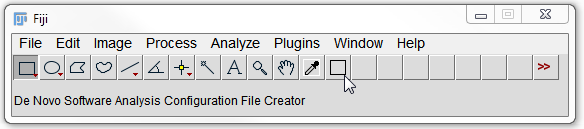
Figure T28.106. The ImageJ tool bar with the DNSAnalysisCreator.ijm macro installed. Notice the blue rectangle button that indicates the De Novo Software Analysis Configuration File Creator.
| 3. | 点击De Novo Software Analysis Configuration File Creator(De Novo Software分析配置文件创造者)按钮(图T28.106)。 |
| 4. | 选择Tutorial Sample Data(教程样本数据)中Multi Channel Analysis(多通道分析)文件夹下的Tutorial Sample Data(教程样本数据)文件夹→ImageJ Tutorial(ImageJ教程)文件夹→Multichannel Image Experiment(多通道图片实验数据)文件夹(图T28.107)。原始图像可在选中的文件夹中找到。 |
| 5. | 点击选择. |
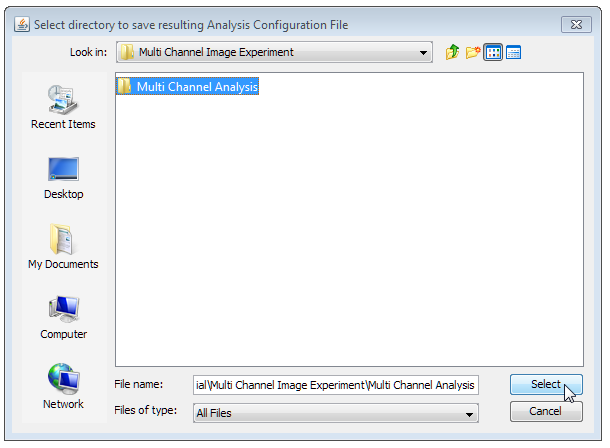
Figure T28.107 Selecting the Multi Channel Analysis folder directory which contains our images for the Analysis Configuration file.
| 6. | 选择Tutorial Sample Data(教程样本数据)中Multichannel Image Experiment(多通道图片实验数据)文件夹→ImageJ Tutorial(ImageJ教程)文件夹。这就选择了一个目录,来保存作为结果的分析配置文件。 |
| 7. | 点击选择. |
此时,一名称为FileListforDnsExporter.ijx的文件将在Multichannel Image Experiment(多通道图片实验)文件夹中找到。此.ijx文件就是分析配置文件,它需要为多通道图片定义分组。要详细了解分组的不同类型和定义规范,请参见“DNS分析创造者”章节.
现在,您必须编辑分析配置文件,来进一步定义被分组的图像如何输出到FCS Express Image Cytometry中。本例中,我们有2个图像,它们都包含2个通道(DAPI和FITC)。此.ijx文件是带有一.ijx扩展的简单的逗号分隔文件(.csv)。现在,我们将对该文件进行编辑,用以为.ijx文件中的每个图片定义文件路径和通道。
有很多方法来编辑.ijx文件,本章节,我们将介绍2种方法:
