Inserting Scatter Plots
To insert a Scatter Plot, either:
| • | Use the Insert tab→1D Plots→Scatter command (Figure 11.43) and click on a blank space of the layout, or |
| • | Drag a Custom Data Grid from the Data Navigator to an empty part of the page, and select Scatter from the Select Plot Types… dialog. |
Learn more about Populating Scatter Plots from Custom Data Grid.
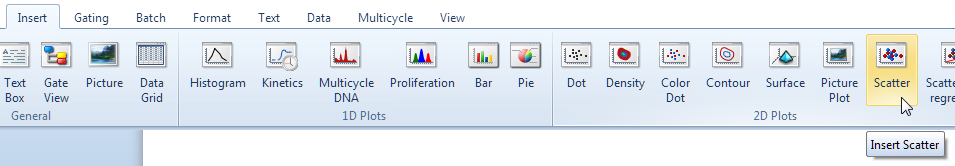
Figure 11.41 Inserting a Scatter Plot
