Scatter with Regression Tokens
Scatter with Regression parameters (Regression Param Statistics) can be extracted and used as tokens. These tokens can be inserted into text boxes, used in Custom Token or any formulas, and exported to reports during batch processing. Regression Parameter Statistics will update in real time as regression curves change just like any other token in FCS Express.
To insert a Regression Parameter Statistics token into a text box:
| 1. | Insert a text box using the Insert tab→General→Text Box command. |
| 2. | Right-click on the text box and select Insert Token. |
| 3. | Choose Statistic and click on the Insert button to bring up the Create Statistic dialog. |
| 4. | Choose a Scatter with Regression plot as a Data Source. |
| 5. | Open the Statistic page. |
| 6. | Choose Regression Param Statistics from the Select a Statistic dropdown list (Figure 27.1). |
| 7. | Choose a statistic from the Statistic list box. |
| 8. | Click OK. |
The statistic or Model name will now be displayed in the text box and will update in real time as the regression overlay updates.
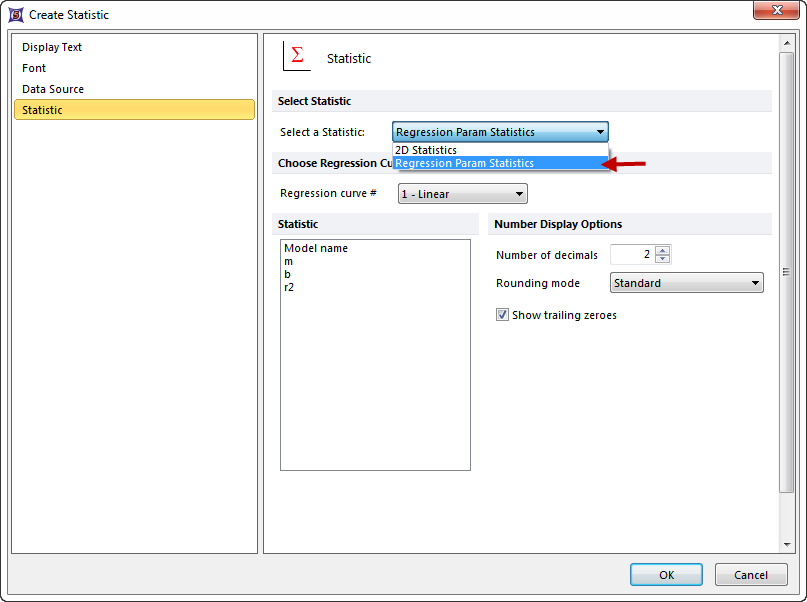
Fig. 11.39 Choosing Regresion Paramater Statistics
