Batch Processing Tokens
Batch processing tokens allow you to insert information relating to the current state of the batch process (Figure 12.36. These tokens are used to create dynamic file names that change as a batch process proceeds through a collection of files (see Batch Processing - Save Layout).
The options include:
Batch Processing Token |
Definition |
Current batch Iteration |
This is the iteration number of the current iteration that is being displayed within your plots during batch processing, as defined within the Data List. |
Number of batch iterations |
This is the total number of iteration numbers, as defined within the Data List. |
Start Time of the Current Batch Process |
This will list the time at which batch processing commences. It will be listed in a hh:mm:ss AM/PM format. |
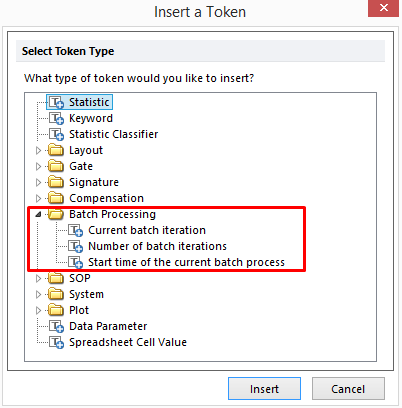
Figure 12.36 - Batch Processing Tokens
The following properties can be edited for Batch Processing tokens, by right-clicking on the token:
•Display Text - defines if the token should display the Token Value (default), Token Description, or a user-defined Text.
•Font - changes the font depending on the value of the token based on a list of classifications
