The View Tab
The View Tab (Figure 3.29) contains six groups:
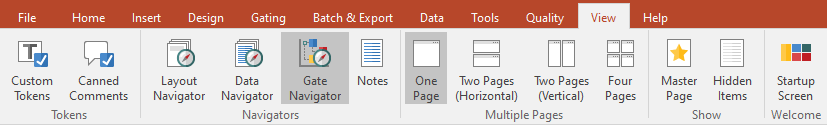
Figure 3.28 View Tab
•Tokens
oThe Custom Tokens command brings up a dockable Custom Tokens window where you can create new custom tokens to generate your own custom statistics.
•Navigators
oThe Layout Navigator command brings up a dockable Layout Navigator window listing each item in the layout.
oThe Data Navigator command brings up a dockable Data Navigator window listing the parameters of each file referenced in the layout.
oThe Gate Navigator command brings up a dockable Gate Navigator window describing the gates which have been defined on plots within the layout.
oThe Notes Navigator command brings up a dockable Note Navigator window the allows the user to create and review notes associated with any object within the layout.
•Window
oIn the Window group, the Split dropdown (Figure 3.30) allows to select viewing options: One page, Two Pages (Horizontal), Two Pages (Vertical), Four Pages.
•Show
oThe Master Page command shows the Master Page.
oThe Hidden Pages command is used to show pages that the user has previously chosen to hide in the layout.
•Welcome
oThe Startup Screen command allows you to view or hide the Startup Screen.
