The Gating Tab
The Gating Tab (Figure 3.19) contains the following commands for working with gates:
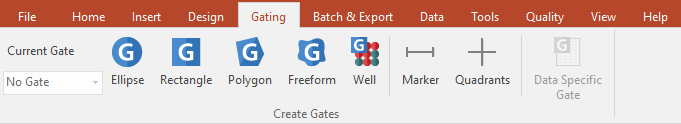
Figure 3.19 Gating Tab
•Create Gates is the group under which all of the following fall:
ocommands for creating gates (Ellipse, Rectangle, Polygon, Freeform, Well), Markers (Create Marker), and Quadrants on a plot. It also allows you to quickly see which gate is applied to a plot. These functions are described in more detail in the section on Using Gates.
othe Data Specific Gate command, which permits the assignment of unique gating positions to specific data files. Use of data specific gates is described in more detail in the section on Data Specific Gates.
Note: adjusting gates on a per-datafile basis during Batch Processing is still possible in the latest release of FCS Express, as in all previous versions of FCS Express.
