The Insert Tab
The Insert Tab (Figure 3.17) contains six groups for inserting objects on a page:
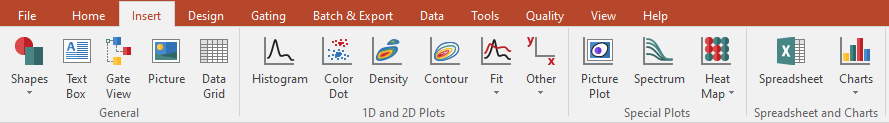
Figure 3.17 Insert Tab
•General
oThe Shapes command is for inserting a new shape, such as a Line, Arrow, Ellipse, or Rectangle.
oThe Text Box command inserts a new text box.
oThe Gate View command allows the user to insert a Gate View window, from which the properties of all your gates may be viewed and changed.
oThe Picture command inserts a picture from a file on your computer.
oThe Data Grid command allows the user to view data in a table format.
•1D and 2D Plots
This section of the Insert tab allows for the creation of 1D plots and 2D plots.
▪Fit plots (i.e. Multicycle DNA histograms and Proliferation histograms)
▪Other plots (Subtraction Plots, Dot plots, Surface plots and Kinetics plots)
•Spreadsheet and Charts
This section of the Insert tab allows the user to create integrated Spreadsheet and Charts (e.g. Bar charts, Pie, Scatter plots, Scatter with Regression plots, Summary plots and Levey Jennings plots).
When an existing spreadsheet is selected, the Spreadsheet tab group will be accessible to customize the spreadsheet and insert statistical formulas.
When using charts, data are usually derived from integrated Spreadsheets, however Scatter and Scatter with Regression plots also allow the user to graph raw data files. Please see a detailed description of each chart in the Graphing Data chapter.
•Special Plots
The three commands in the Other Plots group are Picture Plots, Spectrum plots and Heatmap plots (i.e. Plate Heat Map, Gates Heat Map and Parameter Heat Map, that allow you to perform specialized analysis for plate based data, heat mapping by groups of gates and/or heat mapping by groups of parameters respectively).
