Histogram Statistics
Statistics will be calculated for every overlay on the histogram. If there are markers, statistics will be calculated for every overlay that the marker applies to (see Creating Markers and Histogram Markers).
To view the histogram statistics, right-click on the plot and select Histogram Statistics from the pop-up menu (Figure 11.1 below, ![]() ). The Histogram Statistics table will open (Figure below,
). The Histogram Statistics table will open (Figure below, ![]() ). The title of the Histogram Statistics table reports the Plot ID of the source plot (it can be hidden through the Statistics formatting dialog).
). The title of the Histogram Statistics table reports the Plot ID of the source plot (it can be hidden through the Statistics formatting dialog).
By default the statistics from all overlays will be reported in the Histogram Statistics table. In the Overlays formatting dialog, the user is able to determine if the statistics for a given overlay are displayed or not displayed by selecting or deselecting the option Include in Statistic Table.
Note: The Histogram Statistics table can be formatted (e.g. to show/hide different columns) by right-clicking in the statistics table and selecting Format from the right-click menu.
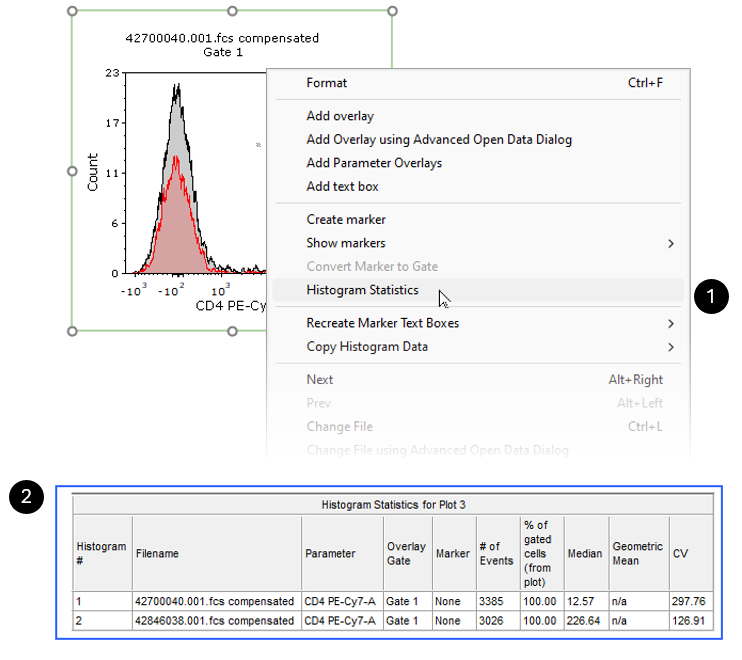
Figure 11.1 Adding a default statistics table from a histogram
The available statistics are shown in the table below.
Statistic |
Explanation |
Histogram # |
If there are multiple overlays visible on a plot, then the statistics will be calculated for every overlay. Histogram # displays the overlay number for that row of statistics. The overlay number corresponds to the position in the overlay list on the Overlays page of the Format window. |
Overlay Color |
The color legend for the overlay(s) displayed on the histogram Note: if you are running the latest release of FCS Express 7 and you cannot see this option, please restore your User Options to default values (please consider that this procedure will restore all your User Options to default settings) |
Overlay legend text |
The text defined for the overlay in the Legend Text field of the Overlays category. |
Filename |
The file name of the overlay. |
Parameter |
The parameter name for the parameter that is being displayed on the overlay. The field that the parameter name is taken from can be set in the FCS Express User Options Dialog under Data Loading - FCS File Options. |
Overlay Gate |
The name of the gate that is currently being applied to the overlay. |
Marker |
If there are several markers visible on a plot, then the statistics will be calculated for each overlay that the marker applies to. Marker displays the marker number for that row of statistics. The marker number corresponds to the position in the marker list on the Markers page of the Format window (see Histogram Markers). |
Low bound |
The channel number of the low boundary of the marker. |
High bound |
The channel number of the high boundary of the marker. |
# of Events |
The number of events that are accepted by the gating formula. |
% of all cells |
The number of events that are accepted by the gating formula and are located within the specified marker divided by the total number of events in the FCS file. |
% of gated cells |
The number of events that are accepted by the gating formula and are inside the specified marker divided by the total number of events displayed on the plot. |
Median |
The median channel value of the events that are accepted by the gating formula that fall within the specified marker. |
Geometric Mean |
The geometric mean channel number of the events that are accepted by the gating formula that fall within the specified marker. Similar to arithmetic mean except that the numbers are multiplied and the Nth root of the resulting product is taken. |
Arithmetic Mean |
The arithmetic mean channel number of the events that are accepted by the gating formula that fall within the specified marker. |
CV (Coefficient of Variation) |
The coefficient of variation of events that are accepted by the gating formula that fall within the specified marker. The CV is a measure of the distribution of your data and is equal to the standard deviation divided by the mean. |
RCV (Robust CV) |
The Robust Coefficient of Variation of events that are accepted by the gating formula. The RCV may be more applicable than the CV for populations that do not follow a normal Gaussian distribution. The RCV is equal to 0.75 multiplied by the interquartile range divided by the median. The interquartile range is the 75th percentile channel minus the 25th percentile channel. |
5%-ile(5th percentile) |
The channel corresponding to the 5th percentile of the cells that have been accepted by the gating formula. |
95%-ile (95th percentile) |
The channel corresponding to the 95th percentile of the cells that have been accepted by the gating formula. |
25%-ile (25th percentile) |
The channel corresponding to the 25th percentile of the cells that have been accepted by the gating formula. |
75%-ile (75th percentile) |
The channel corresponding to the 75th percentile of the cells that have been accepted by the gating formula. |
N%-ile (N-custom value) |
A custom percentile can be used by selecting 1D Stats Options in the Format window. Decimals are allowed when setting the statistic to a specific percentile. |
Concentration |
The concentration of the cells that are accepted by the gating formula. The parameters for the concentration calculation can be set up in the Concentration Calculator. Concentration is reported in Events/ml. |
Percent Positive |
The percentage of the cells accepted by the gating formula that are positive with respect to the control overlay. The control overlay is set in Histogram Specific Options. The Overton Subtraction method statistic will be displayed. |
Standard Deviation |
A measure of the variation from the average for the events. The square root of the variance. |
% of gated - parent |
The number of events that are accepted by the gating formula and are inside the specified marker divided by the total number of events in the parent gate. |
% of gated - grandparent |
The number of events that are accepted by the gating formula and are inside the specified marker divided by the total number of events in the grandparent gate. |
BD-rSD |
The BD Biosciences robust standard deviation. See the full description by BD Biosciences. *Note: To convert the BD-rSD to the MAD (Median Absolute Deviation) BD-rSD statistic, divide the BD-rSD by 1.4826. |
BD-rCV |
The BD Biosciences robust coefficient of variation of events that are accepted by the gating formula that fall within the specified marker. See the full description by BD Biosciences. |
% of custom denominator gate |
The number of events that are accepted by the gating formula and are inside the specified marker divided by the total number of events in the custom denominator gate defined in the 1D Stats Options dialog. |
Note: Additional Options for 1D Statistics are available through the 1D Stats Options dialog, e.g. the ability to display statistics for the entire overlay with no marker applied, the ability to define the Gate to use as denominator for the % of custom denominator gate statistics (see table above) and the ability to define the percentile to use for the N%-ile (N-custom value) statistic.
